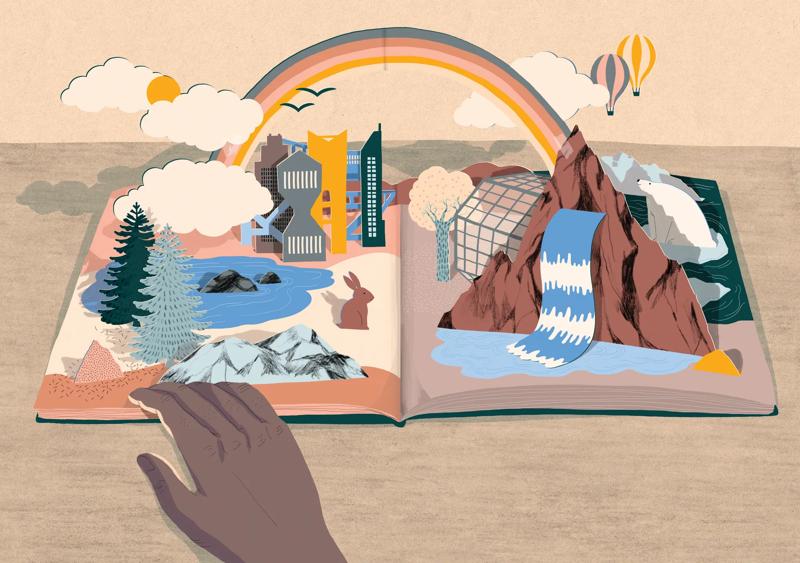Moving to online teaching does not have to mean losing rich peer-to-peer discussions. Video conferencing software, such as Zoom, allows teachers to send students into breakout rooms for small-group discussions. However, when students move into virtual breakout rooms, it is challenging for them to remember the task and for teachers to monitor how the discussions are progressing. Three tools address this challenge:
- Note catcher
- Pre-assignments for discussions
- Feedback survey
These practical tools address the challenges of facilitating effective virtual small-group discussions and provide a means to monitor and measure student learning.
Tool 1: Note Catchers for Breakout Room Discussions
A Google doc can be used to organize how discussions take place in breakout rooms. Each breakout room discussion begins by the students entering their names into a table where they will record notes as their discussion unfolds. As the teacher, you can "listen" to each group through their note-catching documents. Teachers can provide feedback efficiently by inserting comments and questions into the note catcher. When the teacher sees a group having difficulty getting started, then the teacher can enter that breakout room to help with the difficulty.
Note Catcher Teaching Tips
- See what is happening in every breakout room at a glance by reading the notes the group recorders are capturing as learning unfolds through the discussions.
- Insert a comment letting a group know the teacher is about to join the conversation, or save time by not interrupting a discussion unless it is necessary. Provide efficient and effective feedback to every small group in minutes.
- Use the same routines, protocols, and other discussion structures that are common during face-to-face classes by putting the directions in the note catcher (e.g., Think, Pair, Share or See, Think, Wonder).
- Limit the need to read directions by using graphics and pictures that symbolize directions or include a link to a video with the teacher giving directions or an example. Provide a model of discussion notes so that students see the expected outcome of the discussion. Focus student attention on their learning through discussions with peers rather than on remembering what to do because the directions are posted in ways that students can independently understand.
- Keep time for students by sending announcements so that students are aware of the time including a timer in the note catcher. Time often needs to be adjusted based on how ideas are developing in the note catcher.
- Offer feedback and ask questions by inserting comments into the note catcher as students record notes during the discussion.
- Link to help resources such as a text, media, and vocabulary support.
- Provide high-quality criteria in the note catcher as a means for students to monitor their responses and to add challenge to the discussion.
Make a copy of note catchers prior to use with students to use as a template for future lessons. Share note catchers with teacher teams because students will become familiar with the format. Template note catchers can be copied and adapted for discussions: 1A. Sample Note catcher Template and 1B. Additional Ideas.
Tool 2: Pre-Assignments to Prepare for Online Discussions
Pre-assignments, such as this sample slideshow, help students prepare for online peer discussions. In addition to prompting students to prepare ideas to discuss with peers, the slideshow enables students to add comments or pose questions to peers both within their online breakout group or across all groups because everyone's slides are visible in one slideshow.
Pre-Assignment Teaching Tips
- Review the slides prior to class and assign students to small groups in ways that support productive discussions.
- Direct students to discuss a specific slide or look for patterns across the class and report their findings to the whole group.
- Encourage students to add videos, pictures, and text, which can lead to interesting discussions.
In addition to slideshows, there are many free tools that can be used to prepare for online small-group discussions. For example, Flipgrid is an awesome tool for students to record a short response to a question. Then participants can listen to each other as they prepare for discussions. During breakout room discussions, students might view their peers' responses and then provide comments in the Flipgrid. Another useful tool is VoiceThread, which allows students to collaborate on multimedia slides by leaving voice, text, or video comments.
Tool 3: Simple End-of-Session Feedback Survey
It is very challenging to observe the body language of the whole class throughout an online session, and it's also hard to know how students felt about the process of the discussions in the breakout rooms. Therefore, collecting feedback at the end of each session or immediately following a peer discussion during a lesson helps the teachers to shape the next online class. It is useful to save five to 10 minutes for students to complete a short feedback surveys: (try Simple Feedback Survey Example 1 or Feedback Survey with Peer Learning Question Example 2). Teachers place the link to the survey in the chat area of video conferencing software and wait for students to complete the survey during the lesson. Students have a tendency not to complete surveys after the class, so incorporate the survey into lessons. Teachers can vary when and how students complete the surveys. For example, students can complete a survey individually, or they can reflect and take notes on their feedback to the teacher on the discussion process in a breakout, placing their notes in the note catcher. Students generate incredibly useful ideas that often solve technical problems and promote better learning for everyone.
Promote Belonging While Deepening Learning
Students are one of the most valuable resources for learning in every learning community. Small peer-group discussions enable students to practice academic language, gain feedback on their ideas, and further understanding. Peer discussions are an essential part of learning that should not be lost when teaching online. Given that students are not able to meet physically, students need to engage with their peers to know that they belong and are valued members of many communities, especially their school community. By using freely available online tools, teachers can promote student feelings of belonging and deepen student understanding through facilitating peer discussions in online breakout rooms.