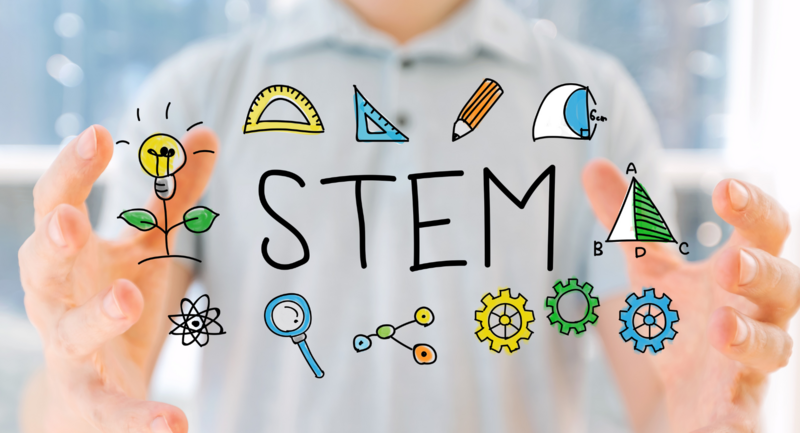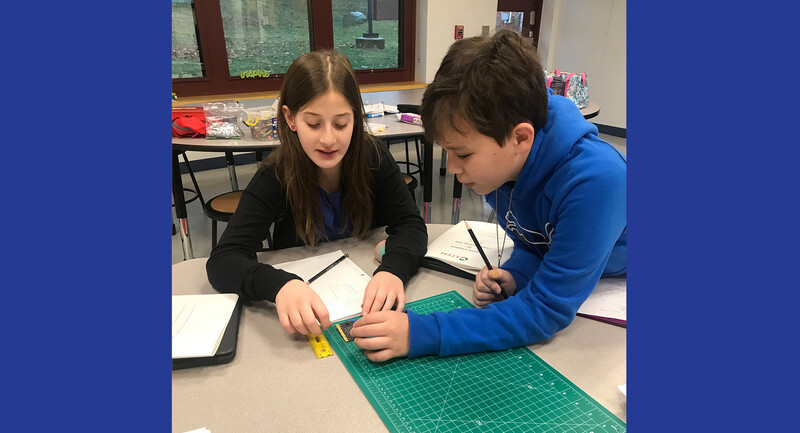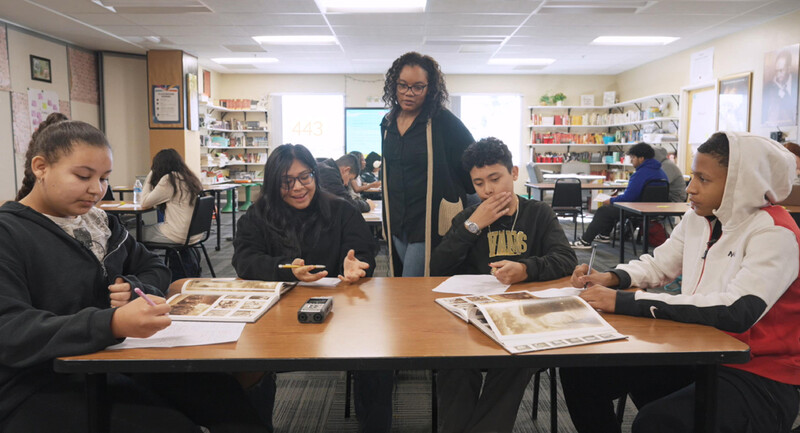Teachers spend their days with anywhere from 30 students at the elementary level to 160 at the secondary level. They plan and deliver lessons, design projects, assess student work, attend meetings, and communicate with parents about student progress. Meanwhile, the traditional teacher-led, teacher-paced approach to instruction does not afford teachers time to do much beyond delivering lessons during the actual school day. This means their other responsibilities carry over into their lives beyond school, monopolizing evenings and weekends. It's not surprising that most teachers are exhausted.
Part of the problem is teacher mindset. We feel pressure to "do it all." We operate under the assumption that if we work hard enough, we can do everything that needs to get done. But this is the wrong approach, as the burnout epidemic shows. Instead of working more or harder, teachers need to work smarter. For one thing, teaching and student learning should be a partnership—not something that's all on the teacher. If students do more of the "work" in the classroom, they will learn more and feel greater ownership over their learning. Teachers, in turn, will have a little lighter load.
I've found that, used wisely, today's technology can facilitate constructive partnerships between teachers and their students, allowing students to take a more active role in co-creating lessons and projects, assessing work, and communicating with parents. Here are five tech-infused strategies I use to create greater collaboration between my students and myself—and improve my overall efficacy as a teacher.
1. Turn the Work Over to Students
It's simply not feasible for one person in the classroom to take on the lion's share of the work. Not only is this approach not sustainable, but it's also less efficient and less effective for student learning. The classroom should be a space where the student, not the teacher, is at the center of learning. Students should do most of the work.
Though this may seem obvious on the surface, it requires a fundamental shift in the way most teachers approach their jobs. Instead of asking "How can I [fill in the blank]?", I encourage teachers to ask, "How can students [fill in the blank]?" This simple reframing can lead to a fundamental change in our approach to designing and facilitating lessons that can make our jobs more manageable and rewarding. That's where the smart use of technology comes in.
For example, when it became evident during the first semester of last school year that my students needed more explicit instruction on academic vocabulary, I instinctively thought, "I should create a vocabulary video and dedicate class time so they can practice the words." But then I immediately paused and reframed the question to "How can my students create their own academic vocabulary instruction?" Instead of me creating a video for them, the students paired up, selected an academic term we were studying, recorded a short vocabulary video on their Chromebooks using Screencastify, and inserted their videos into a shared Google Slide presentation so everyone could watch the videos and learn the words. The students also used the free online tool Quizlet to create their own flashcards and study games to review the words. It was a simple shift, but the result was a more meaningful learning experience for them.
2. Partner with Your Students
Today's technology makes it possible for students to take a more active role in co-creating assignments and projects. The academic vocabulary example represented a relatively basic assignment, but the same principles can be applied to larger-scale projects, if teachers are willing to relinquish key decision-making components to students and to use technology to track their progress.
Instead of designing every detail of a project, I like to provide students with an umbrella topic, like sustainability or nutrition. The topic is always connected to the unit we are studying, and the students use the design thinking process to identify a specific real-world challenge related to the topic that interests them. I explain the purpose of the project, identify the objectives, and highlight the relevant standards and skills. Then students work individually or collaboratively to narrow their focus to an aspect of the topic that they find compelling. Students use FlipGrid, a video discussion platform, to record a 90-second project "pitch" for me to view and approve.
During our sustainability project, for example, one of my students pitched the idea of designing an underground network of turbines that would sit below storm drains and generate power from rainwater. If a project pitch needs refinement, I meet with that student or group to make sure they are selecting a manageable topic that fits that theme, objectives, and skills.
Once students get the green light for their project concept, they log into Google Classroom and open the project overview form I have prepared. This form requires each group to think through the parts of their project, establish a timeline for their work, identify materials or resources they will need and experts they want to interview, brainstorm research topics, and list the roles and responsibilities of each group member.
Finally, students create a series of "done by" dates in Google Calendar and share those events with me and everyone in their group. These due dates for the various parts of the project give the students a clear timeline for their progress and give me specific markers to check in with each group. In essence, I'm integrating technology to empower students to manage their own projects, while giving myself a convenient way to track and monitor their progress.
3. Streamline Feedback and Assessment
Assessing student work is one of the most time-consuming aspects of our jobs. Teachers spend hours grading outside of school, and most of us resent it. For years, I lugged stacks of student papers home to assess in the evenings and over the weekend.
Those days are over. Now I use a combination of blended learning models and digital tools that allow collaboration on a single document or voice comments. This moves feedback and assessment into the classroom.
When teachers step back from a whole-group, one-size-fits-all lesson, they can create the time and space to work directly with students and assess their work when students are right there in the classroom. I often rely on the station-rotation model to facilitate this real-time feedback. In this model, students rotate through a series of online and offline stations. I use my teacher-led station to provide direct feedback on students' work. When students are writing an essay or working on a formal lab report in Google Documents, for example, I can simultaneously make edits and leave written comments to support them as they write.
Another strategy I use to provide feedback more efficiently is to record voice comments on written work instead of typing my feedback. The app Kaizena lets teachers attach voice comments to sections of a Google Document and add links to how-to videos to help students revise or improve their work. I use Kaizena if I want to quickly read through a piece of writing and highlight areas of strength and areas that need development. I find this easier to do with an audio recording than with written explanations. On our end-of-the-semester class survey, students say that they appreciate this multimedia feedback.
Figure
Catlin Tucker providing real-time feedback on her students' writing in a station rotation lesson. She says the approach saves her from having to correct students' papers outside school hours. Photo courtesy of Catlin Tucker
4. Make Student Work Visible to Parents
Often the work students do and the progress they make aren't visible to their parents. Technology can help teachers share student work with parents and in the process give students an authentic audience, which is the best incentive we can give them to do high-quality work. If the teacher is the only audience for student work, that also puts a lot of pressure on the teacher to provide all of the feedback.
At the elementary level, student work can be shared with parents directly through tools like the digital portfolio app Seesaw. When students post work to Seesaw, their parents receive a notification via text or email. Teachers can also message parents directly, and parents can respond to their child's work using voice or text comments inside of the Seesaw platform.
I've heard teachers in the classroom remind students to make sure their work is "Seesaw-worthy," which highlights the power of having an audience. If students are working on something that will be posted online where their parents can see and comment on it, then kids want that work to be good.
At the high school level, my students create digital portfolios using Google Sites. They organize and display their multimedia work to reflect what they are learning. Since we are a Google Apps for Education school, all of my students' Google Documents, Google Slide presentations, and YouTube videos integrate seamlessly into Google Sites. Alternatively, schools can use Microsoft Office 365 for Education or portfolio tools built into their learning-management systems. The students publish their websites online and make them viewable to anyone through a link. I make their links available so parents can check out their children's sites, follow along with their work, and track their progress.
In addition to creating more transparency about students' learning, digital portfolios eliminate the time-consuming paper trail that many teachers struggle with. The task of organizing and archiving student work becomes the student's responsibility, not the teacher's.
5. Build an Online Professional Learning Network
Despite teaching in close physical proximity to other educators, teaching can be a lonely job. It's easy to get bogged down in mundane day-to-day tasks and neglect our own development. Teachers need regular doses of inspiration to motivate them to experiment and get out of instructional ruts. Unfortunately, most school districts only rely on a handful of professional development days each year to provide teachers with opportunities to expand their horizons. This isn't enough. I encourage teachers to use social media to build a professional learning network of their own.
When I advise teachers to get on Twitter, Google+, or Pinterest, my suggestion is always met with an audible groan by at least one educator in the room. I get it. Anyone who has not spent time online connecting with other educators might view this as one more thing to add to an already full plate. My argument is that connecting online will save teachers time. I share lesson ideas and resources every single day on Twitter. In turn, I receive ideas, materials, and advice from my network that save me preparation time and improve my teaching.
There are some distinct advantages to connecting with other teachers in online spaces. First, my online conversations with educators tend to be more focused on the positive than my face-to-face conversations. When I talk with colleagues on my school campus, we tend to talk about what is challenging about our school, administration, or students. But, on Twitter, my educator connections and I are all about problem solving, sharing resources, and inspiring one another.
Second, Twitter gives me a 24/7 helpline. If I have a question or need a resource, I post a tweet, and within minutes I have suggestions, links to blogs, and recommendations for other educators I can contact. Instead of feeling stuck and frustrated, I have access to myriad resources.
Finally, connecting with educators online and building my personal learning network via social media helps me to keep learning. I engage with innovative educators on Twitter who constantly challenge and inspire me. They also help me stay on top of emerging trends in education as well as the newest technology tools. If our goal is to cultivate lifelong learners, it is paramount that we prioritize our own learning.
Harnessing Potential
Teachers who are exhausted, burned out, or just plain too busy often have no appetite for innovation. They may feel they just don't have the time, space, or energy to explore and experiment. Unfortunately, these educators are missing out on the potential that technology has to lighten their load, inspire them, and connect them with colleagues all over the world.
School leaders can do a great deal to help shift teachers' mindsets by prioritizing professional learning. As with any large-scale change, the shift from a teacher-centered classroom to a student-centered classroom requires new teaching strategies as well as the strategic uses of technology. Thus, it requires a significant investment in professional learning to support sustainable change. Instead of dedicating a handful of days each year to professional development, professional learning must be woven into the fabric of the school with trainings, coaching, and professional learning communities that can support continuous experimentation and iteration. The more supported teachers feel, the more likely they are to embrace change.
And in certain cases, that might save their careers.