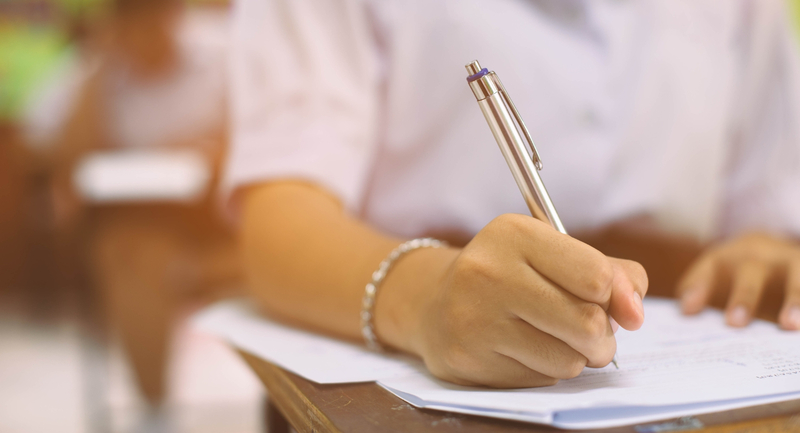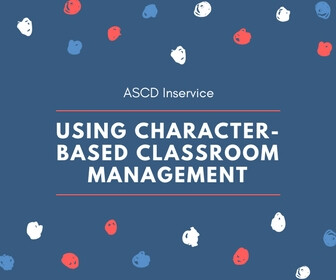By Monica Burns
How do you assess student learning online? How is it different from checking for understanding and giving feedback in a classroom? Over the past few months, so many of our conversations have shifted to focus on the best ways to support student learning at a distance. We have platforms that make communication and distribution of resources easier than in the past. When assessing online learning and providing feedback to students, we can use these digital spaces strategically. Without attempting to substitute or mimic past experiences, we can identify the “value add” or benefit of using digital spaces while building on the best practices.
Provide Options
In a traditional classroom setting, we know that a one-size fits all approach isn’t the best when it comes to assessment. In digital spaces, you can have students share their learning and respond to a question in different ways. For example, you might set up a journaling space for students to give responses to daily or weekly prompts. If you use a tool with audio, video, and voice-to-text options, students can pick how they respond to the prompt.
A tool like Book Creator lets students choose from a few different options for their response. The “value add” or benefit, is that you students can give you a response that helps you determine if they’ll need additional support regardless of the technology you use. So if you ask students to share a take away from a lesson, students can tell you with their voice, on video, or through text, and their preference of media may change throughout the week.
Make It Actionable
If you are giving students feedback on their work make sure it is relevant to the task and clear how they can take action. For example, if your students are creating an outline for a research project, feedback such as “great job” isn’t actionable. We know this is true in a traditional face-to-face classroom, and it is important to consider in online spaces as well. In a classroom setting a student might be able to ask a quick follow up question for clarification. In a virtual classroom, making feedback actionable requires a level of clarity at the start.
Review the feedback you give to students to make sure there is a clear action item. For example, if your students are working in a collaborative Google Doc, you might leave a comment with a general comment, such as “I like how you…” and an action item that also points them to a supporting digital resource. Continuing with the research example, you might review a student outline and provide an action item like:
- Watch this short video tutorial for information on citing sources [add your link]
- Review this list of tips for evaluating a website [add your link]
Personalization When Possible
Using the assessment data you collect provides an opportunity for more personalized learning pathways for students. Fellow ASCD author Eric Sheninger joined me for a conversation about remote learning earlier this year and he spoke about “focusing on elements of voice and choice, path, pace and place.” When collecting assessment data in a traditional classroom setting, we think about gathering resources and developing interventions for students. In a virtual space, we can also distribute resources to students based on the data we collect. This could include creating collections of books for students within a tool like Epic! or sharing a supporting tool like the apps from the Math Learning Center based on analysis of formative assessment data.
In my new quick reference guide for ASCD, Distance Learning Essentials, there is a section on tips for giving students feedback. Although feedback should always be personal in the sense that it connects back to students and their needs, in an online environment this takes a different spin. Giving students feedback at a distance provides challenges for communicating tone. To make feedback in online learning spaces more personal, you might share a voice recording as a comment in a tool like Seesaw, or share a video response using Flipgrid.
Establish a Routine
Try using a similar routine at the end of each live (synchronous) meeting with students, or introduce a weekly assessment routine students can participate in during self-paced learning experiences. For example, you might set up a Padlet space for students to respond to a prompt at the end of every live session. Alternatively, you could set up the same space for students to post questions each week that you can bring into follow up discussions.
Timely feedback is essential in all classrooms and when there are lots of moving parts in an online space, maintaining a consistent routine for feedback is important for everyone. You might decide that you block off time for reviewing student work each day and leaving feedback as opposed to reviewing student submissions the moment they come in. This can help you set dedicated time for giving feedback, and help set an expectation for students that they will hear from you within a set time frame.
As you assess online learning, flexibility and responsiveness is key. You can pivot if a routine isn’t working the way you would like it to, you can provide options for how students respond, and you can tailor your feedback so that it crosses the physical distance between you and your students this year.