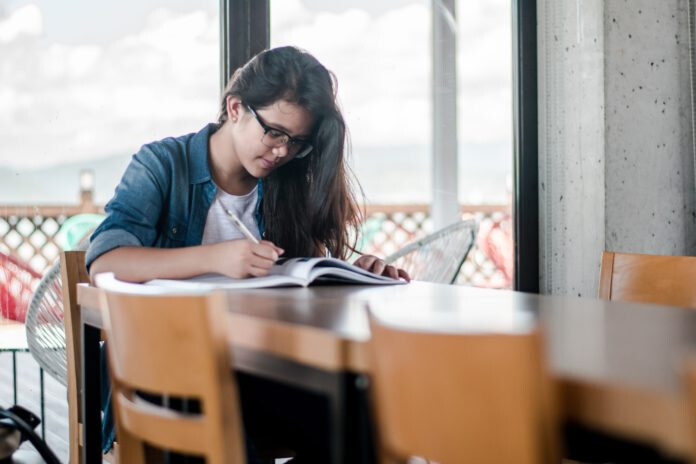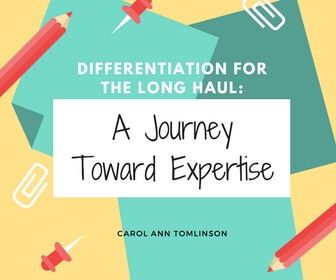Ever since Kepner Beacon Middle School was designated an “innovation school” in 2015, we’ve been hard at work transforming the once low-performing Title 1 school into a vibrant learning community. We have since seen strong improvements in student performance, bolstered by our emphasis on effective teaching, a 1:1 digital learning environment, robust enrichment programs, and ample student choice.
It’s no surprise to me, then, that when we closed our school buildings in mid-March due to Covid-19, our nimble faculty was well-equipped to handle the swift transition to distance learning and eager to share ideas with one another. As a member of our math department, here are some of the strategies I’ve been using to keep students engaged and on track even as we’re all navigating a brand-new learning environment, while simultaneously wrapping up this school year and preparing for the fall.
1. Meet students where they are.
Like other teachers in my department, I’m offering a blend of synchronous and asynchronous instruction to provide more equitable access for students, many of whom have additional family obligations. Our goal is to offer several opportunities each week for them to learn from and “see” their teachers, which they have told us helps them feel more connected to their learning.
About 30 students show up for my live lessons twice a week via Google Meets, during which they will unmute or use the chat function to talk to each other or ask me questions. Additionally, I have about five students a week that will pop into additional Google Meets sessions to ask for help with specific problems.
I also joined several members of the math department in signing up for the free “Office Hours” service provided by the STEM learning platform Numerade. Office Hours allows me to create and upload asynchronous instructional videos for my students that they can access any time, respond to in the form of questions and comments, and upvote the questions they want answered first. I link to my Numerade videos in my slide presentations and frequently use the whiteboard feature to demonstrate solutions.
2. Make it relevant.
To promote engagement, I have also been giving my students interesting, relevant problems to solve. For instance, we’re learning to calculate percentage increases by using live Covid-19 data pulled from newspaper headlines. Students are calculating the increase in coronavirus cases in our city and state, as well as increases in the amount of testing available. They are also learning to use this data to compare the rate of increase in coronavirus cases in the United States as compared to other countries.
3. Find new ways to give feedback. Since my students aren’t in my classroom where I can easily lean over their desks to offer feedback, I have developed new ways to provide that type of input. Pear Deck, a Google Slides add-on, has been particularly helpful in this regard. For each slide I create, I can add a response option. This allows students to submit their responses right into the slides as they progress through them. I can see their answers as they type them and display select answers anonymously to the group in order to provide feedback. Pear Deck also allows me to give feedback directly to individual students in a comment under their response.
Looking forward
Many of the edtech tools and techniques we’ve developed to facilitate distance learning can be integrated into our teaching practice once we’re back in the classroom. For me, this will mean offering an asynchronous option for students who are absent or need more time on an assignment. Next year, I plan on using these techniques to offer more options for the unique learning needs and preferences of my students. I hope students recognize that their teachers care about them first and foremost as humans whose wellbeing and safety are a priority. All the work we’re doing is to meet them where they are and give as much support as possible.
About the author
Michaela Flitsch teaches 7th grade math at Kepner Beacon Middle School. Connect with Michaela on Twitter @MichaelaFlitsch.