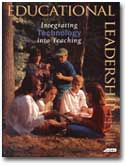Computer use in the classroom varies greatly from kindergarten to the upper grades. Although older students use computers for term papers, science, math, and research, young students face limitations imposed by their prereading and prewriting levels. As a result, early childhood teachers face a unique challenge integrating computers into their curriculum in meaningful ways.
Although educational software programs provide some appealing exercises and creative opportunities, they also impose limits based not on the children's ability but on the software's design. Computers can open up new possibilities that some programs alone can't offer. In addition, computers pose interesting challenges in creative curriculum integration, classroom management, and fair and socially appropriate use.
New Literacies for Young Students
We teach in a kindergarten class of 21 students (11 boys and 10 girls) at Riverdale Country School in the Bronx, New York. We constantly look for ways to enhance traditional teaching methods. During the spring of 1995, our school presented us with three computers to integrate into our early childhood classroom. This gave us opportunities to brainstorm ways to use computers creatively.
Our ideas soon developed into an experiment to facilitate reading and writing literacy through computer technology. In addition, we knew that increased computer literacy would develop from this project—although it wasn't a primary objective. Our biggest challenge was how to use the computer without inhibiting children's creativity.
To accomplish this task, we shifted our vision away from educational software and its limits and focused on hardware and its primary strengths: mass storage and speed. We also looked for software that would assist our goals rather than define them. These ideas all led us to digital photography.
Our decision to use photography to document activities was reinforced in The Hundred Languages of Children (Edwards et al. 1993), which describes the experiences of the Reggio Emilia Schools (municipal early childhood schools) in Italy. For example, the authors state,We realized the importance of documentation. It boosts memory and helps guide children's thinking, particularly with young children. . . . Making connections with parents was also a priority of this project (documentation) . . . Documentation (for example, booklets, photos, drawing) were passed from school to home and home to school. . . . The children had not only become much more aware of each other but were more able to accurately articulate their similarities and differences.
On a trip to the Wave Hill Botanical Garden in the Bronx, we used this technique with our students. They photographed the visit, wrote about their pictures, and later shared their experiences with their parents. Another time, we photographed a cooking class and produced a photo book that the students also wrote captions for—a project that lasted a few weeks. (They created the book after they had gained enough keyboard proficiency to work more independently.) In addition, the book became an extended exercise in not only computer literacy but also recall, verbalization of ideas, and creative writing practice—especially when students condensed their commentary into captions that synthesized their thoughts and experiences.
Because many kindergarten activities do not require paper and pencils, digital photography gave us a quick and easy method of saving special moments and documenting experiences. The children continually surprised us with the skills they acquired. They learned to use the camera, download the pictures to the computer, and use software to crop and alter their pictures (sometimes adding an element of humor or surrealism to their work). In addition, these photos provided an immediate record of experiences that were still fresh in the children's minds. Some children even learned to open files and start portfolios—advanced literacy that led to questions of ethical behavior, integrity, honesty, and the importance of privacy.
The Final Project
Near the end of the school year, we used HyperStudio 3.0 (1996) software to create a slide show from photographs that documented the kindergarten experience—an overview of the year's activities. Although teachers initially set up the program while some students watched, the children increasingly controlled the program and tutored one another on using the software.
Each child selected a photograph and added a text description, a narration, and music. This soundtrack was stored as embedded sound files that appeared as icons on the screen and that played when clicked with the mouse. Each icon became that child's frame in the slide show. The children also programmed the method of movement from one frame to the next.
The entire class was enthusiastically involved in this project and later shared the slide show with their parents at the annual Academic Fair, an event highlighting classroom activities. The children were able to show parents their own personal slide show frames and to instruct adults on how to activate the program.
Numerous Rewards
- The project involved all the children. In fact, many students who were previously intimidated by computers became active, enthusiastic participants.
- Children had a chance to highlight their interests, strengths, and talents.
- Parents peeked through a window of their children's school life.
- Immediate documentation of experiences stimulated dialogue among the children. These discussions often led to an analysis or critique that encouraged expansion and refinement of their work.
- Children captured the reality of events and experiences on the computer screen or on paper while events were still fresh in their minds—a great stimulus to writing.
- Students could express their artistic sensibilities through photographic experiences, such as cropping and laying out the photographs and slide frames. In addition, they used the computers as multifaceted tools—not just as video games or typewriters.
- Children became more comfortable using the computer through practice. They were able to explore the capabilities of technology that further stimulated problem-solving strategies to deal with some of the technical challenges they faced.
- Students received great satisfaction from their work and expressed enthusiasm in sharing their school lives with their families, who were similarly excited to see what occurred during the school year.
Unanticipated Problems
In our kindergarten classroom, we tried to create and maintain an environment where children could use a variety of materials with minimal supervision. We thought carefully about how to incorporate computers—like other classroom materials—into our existing class environment, where to put them, and how to monitor their use to guarantee equal access for everyone.
Despite our detailed preparation, issues developed that we did not anticipate. When we embarked on our experiment, we placed the computers in the front of the room in a large area used for multiple activities. No other location was large enough to accommodate their size. We soon discovered problems with this arrangement.
The computer screens were too visible in the front of the room and quickly became a distraction to children working in other areas. As a result, it was sometimes difficult to get them involved in other activities. In addition, students with the strongest personalities often controlled the mouse when they were not closely supervised. We found it difficult to supervise this area without a teacher's constant presence—leaving the other teacher alone to manage the rest of the class.
Another problem developed: Children with limited computer experience were reluctant to go near the computers—fearing that someone standing behind might witness their inexperience. To resolve this situation, we took one computer away and moved the other two to a quiet corner. In this new location behind a cupboard, the computers were no longer visible to the rest of the room. The move greatly improved the class atmosphere.
Immediately, children were less drawn to the computer area and more eager to pursue other activities. We could now spend less time supervising the computer area. In addition, the new placement encouraged reluctant computer users to become more active because they were no longer the center of attention. Still, another dilemma faced us.
In our classroom, boys seemed more comfortable accessing computers and requested to use the computers more than girls did. In addition, boys were more inclined to work alone. Girls, however, often used the computer in social interaction. Although these trends were not true for all boys and girls, we observed these patterns each year.
To address equitable use, we set out to ensure that all of the students acquired basic proficiency that enabled them to work on their own. In many cases, this objective involved conducting one-on-one sessions with the more reticent computer users to help them gain enough competence to overcome their fears. In addition, we paired children of similar abilities and personalities to prevent one child from dominating the situation. We tried to use social engagement as a vehicle for improved computer use and learning.
Final Observations
Although educational software has its place and limited use in the classroom, computers used in other ways help to expand and enhance creativity and imagination—of both students and teachers. Digital photography, especially, plays an important role in the early childhood classroom for two reasons. First, it offers children a way to preserve and reproduce special moments for reflection—a potent stimulus to writing. Second, teachers can use the selected moments for further discussion and possible curriculum expansion, as well as share classroom experiences with parents.
For this to happen, teachers should be sensitive to children's needs when constructing a computer area, remain open-minded about the endless possibilities, and stay flexible about making changes to ensure equitable use by everyone. It isn't necessary to know a lot about computers to embark on this journey. Computers are just another tool and can be modified to the comfort level of the users.