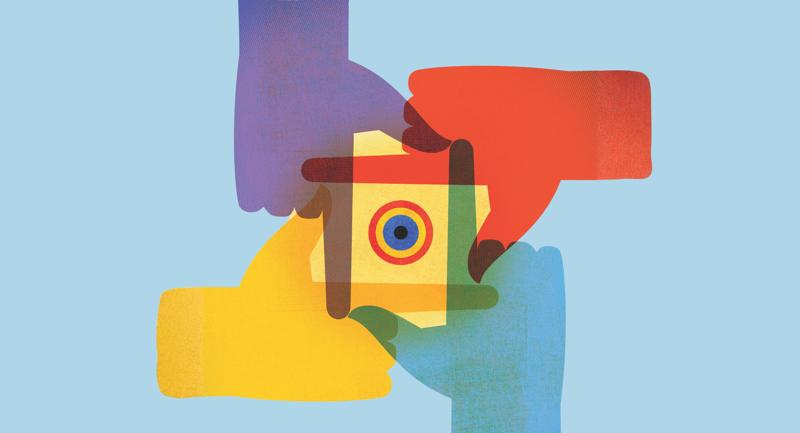When I was 10 years old, a tug-of-war competition between our four 5th grade classes escalated from a friendly game to an all-out battle. Each class competed in an elimination tournament to see who would be crowned the champions. As soon as round one was finished,
the losing class started calling out unfair play. The newly benched players yelled about uneven teams and questioned the legitimacy of an older student on the winning team. The gym teacher threw up his hands and disappeared. He reappeared holding what would be used in the granddaddy of all tug-of-war competitions: four ropes all knotted together. All classes could compete at once for the victory.
The experience of learning can be like a four-way tug-of-war. The ropes of academic content, process, structure, and tools are constantly tugging on the learner’s attention. Pulling on the ropes with even force helps the learner balance attention. If the learner’s attention is pulled one way more than the others, the lesson runs the risk of not meeting intended outcomes.
Without technology, the cognitive load of learning might look like reading a piece of text from a book, finding the main idea, talking to a partner, and recording a response on a graphic organizer. The student is balancing the pull from academic content, process, structure, and tool to learn.
Technology is the biggest culprit of stealing attention that I’ve experienced as a teacher. Even after students and teachers adjusted to a year with classroom technology in both virtual and blended environments, technology use still adds to the cognitive load of a lesson and increases the amount of information students must process.
In a blended environment, the same lesson above might look like reading a piece of text from a book, finding the main idea, talking to a partner, and recording a response on a virtual graphic organizer. There is a little more pull from technology in a blended environment. In a synchronous virtual environment, the same lesson might look like connecting with the class on video conferencing, reading the electronic text on secondary tab/screen, finding the main idea of the text, going to a breakout room to turn and talk with a partner, and using a third tab/screen to record on a graphic organizer.
In addition to balancing the academic content, the process, and structure, the student is now also balancing various physical and technological tools. That is a lot of pull on the student’s attention. Without intentional planning, academic content generally loses out.
The experience of learning can be like a four-way tug-of-war. The ropes of academic content, process, structure, and tools are constantly tugging on the learner’s attention. Pulling on the ropes with even force helps the learner balance attention. If the learner’s attention is pulled one way more than the others, the lesson runs the risk of not meeting intended outcomes.
Without technology, the cognitive load of learning might look like reading a piece of text from a book, finding the main idea, talking to a partner, and recording a response on a graphic organizer. The student is balancing the pull from academic content, process, structure, and tool to learn.
Technology is the biggest culprit of stealing attention that I’ve experienced as a teacher. Even after students and teachers adjusted to a year with classroom technology in both virtual and blended environments, technology use still adds to the cognitive load of a lesson and increases the amount of information students must process.
In a blended environment, the same lesson above might look like reading a piece of text from a book, finding the main idea, talking to a partner, and recording a response on a virtual graphic organizer. There is a little more pull from technology in a blended environment. In a synchronous virtual environment, the same lesson might look like connecting with the class on video conferencing, reading the electronic text on secondary tab/screen, finding the main idea of the text, going to a breakout room to turn and talk with a partner, and using a third tab/screen to record on a graphic organizer.
In addition to balancing the academic content, the process, and structure, the student is now also balancing various physical and technological tools. That is a lot of pull on the student’s attention. Without intentional planning, academic content generally loses out.
How Teacher and Students Both Lose
There are two main reasons technology pulls on students' attention:
- It's brand-new: When a student has never encountered the technology before, it takes additional concentration and effort to the learn how to use the software, application, or program. Educators and students who transitioned to using video conferencing last year likely felt this pull. It was difficult to teach a lesson on multiplication when no one knew how to mute their microphones.
- It's a novelty: When a student finds the technology to be more interesting or creative than the academic content, it can also be a distraction. I once taught a lesson where students were to create an avatar that would summarize a piece of text. The novelty of creating the avatar was more interesting than crafting a summary, so some students spent 90 percent of their time on the creative aspect of the avatar and 10 percent of their time on the summary, which wasn’t great for lesson outcomes. Similarly, while teaching the Revolutionary War, students were supposed to research an event and then use an animation tool to illustrate it for their classmates. Can you guess what happened? Students spent most of those class periods creating their animations and almost no time researching. I quickly realized that what students got out of the project was not an understanding of the war but how to use an exciting animation tool.
Trial and error helped me understand the way students learn using technology. You must first anticipate if the pull will be from the newness or the novelty. Once you know the possible reason, there are some methods you can use to eliminate the competition for the learner’s attention. In one of my lessons where students created a 3D virtual museum exhibit using PowerPoint slides, they were fascinated by the video-game-like program (novelty). In another class, students concentrated on learning a program to create eye-catching flyers for a business they want to start, but this left them little time to put away knowledge of how to actually start a business (newness). Thinking about how students will react to the tool is a key step to understanding how it will affect their classroom learning.
Eliminating the Competition
When planning a lesson, consider what a learner’s brain will need to balance. The brain has a certain capacity to hold and manipulate information into working memory. Because of the limited “cognitive space,” the brain will let go or forget information to free up space for more information (Hammond, 2015). Intentional lesson planning is vital to give students enough cognitive space to meet learning outcomes. Here are some ways I intentionally plan to offset the pull on a learner’s attention.
Anticipating the Newness Pull
Instructional videos: Prior to the lesson, provide a video that demonstrates how to use the technology. The video can be a tutorial someone else has already created or one you create yourself. When students can learn the tool prior to using it in class, they enter the lesson with some basic knowledge and have more room to focus on the content.
Consistent use of the same tools and platforms: When you first introduce a tool or platform, there is always an initial learning curve. But once students have some practice, their rope isn’t being pulled as hard and they have the cognitive space to focus more on content, process, and structure. For example, there are many websites and software options that provide teachers the ability to quiz students. Though each site may function slightly different, the main purpose is to ask knowledge-based questions and provide real-time feedback on student performance. I found that by choosing one quiz site to use consistently throughout the school year, students were able to focus on the knowledge they needed for the quiz instead of using their energy to learn a new tool.
Consistency is especially important for students who receive additional support and have brains working twice as hard for translation or weeding out distractions, such as English learners or students on an Individual Education Plan.
Use tools within a video conferencing platform: When teaching in a virtual synchronous environment, there are many tools already built into video conferencing platforms. If the process or structure can be done using the built-in tools, then start there first. Since the learner does not need to leave the platform or open up another screen, it is easier to maintain focus. Some of the first professional development learnings I facilitated left adult learners lost because they had to simultaneously use Zoom, provide ideas about how to best serve students, record ideas on a Google Doc, and follow a discussion protocol in a breakout room. There was little cognitive space left to brainstorm ideas. The combination of multiple technology tools and content that required deep thinking was too much multitasking for anyone to feel confident in their learning. Once I adjusted and used Zoom’s built-in tools—like the chat function, polling, reactions, annotation, and breakout rooms—to accomplish the same outcome, the learners felt more successful. Focusing on one platform restores balance so leaners can focus on the content, structures, and processes instead of the tool.
Introduce new technology using familiar content: There are times when you will need to introduce new technology tools. During those times, intentionally choose to couple the new tool with familiar content, processes, and structures. Familiarity frees up cognitive space for a student to focus on the tool. Once students learn the tool, the pull will even out, and you can use that same tool for more rigorous content.
For example, I might return to the Revolutionary War project with a future class. Students enjoyed the project, and it had the potential to meet the intended outcomes. I could improve the project by scaffolding the use of the animation tool. I might initially introduce the tool as a way for students to review vocabulary terms. With familiar content, the student’s attention can be on learning the tool. Next time students use the tool, they will have more cognitive space to focus on researching new information and drawing conclusions about cause and effect.
For example, I might return to the Revolutionary War project with a future class. Students enjoyed the project, and it had the potential to meet the intended outcomes. I could improve the project by scaffolding the use of the animation tool. I might initially introduce the tool as a way for students to review vocabulary terms. With familiar content, the student’s attention can be on learning the tool. Next time students use the tool, they will have more cognitive space to focus on researching new information and drawing conclusions about cause and effect.
Assign a tech expert: This idea is a take on the "Techsperts" at Lancaster High School in New York. These are students who assist others in the school with technology needs. Prior to introducing a new piece of technology, survey the class to see who already has experience with it and may be able to help others. During the project, that student (or students) can act as a tech expert and answer questions from peers. This provides relief to the teacher and an opportunity for students to be classroom leaders. A variation on this idea is to ask a few students to become experts on a piece of technology prior to introducing it to the whole class. There are many students who may not initially know the technology but will be motivated to learn so that they can be in an expert role.
Anticipating the Novelty Pull
Determine when to use technology: If you anticipate the novelty of the technology will be a distraction from the academic content, then it might be best to set aside the idea for another time. On the other hand, if you anticipate the novelty of the technology to be motivating to students, this might be the perfect time. The following questions help me to determine if I should use a tech-based tool or platform or set it aside:
- What is my purpose in wanting to use the technology in this way?
- Will the lesson be both effective and efficient if I teach it in this way?
Structure the lesson: When I anticipate technology to be novel, I now intentionally structure the academic portion (reading or writing) first, without technology use. When students have the academic content complete, they then check in with me before transitioning to technology. The check-in is a time to ensure academic objectives are met. I give feedback for improvement, which students complete first before they engage with the pull of technology.
Playtime: Another strategy that works if you anticipate the technology to be novel is to provide some time for students to play. Many teachers already use this idea when they get out games, art supplies, or math manipulatives. At the start of the lesson, provide a set amount of time (even just a few minutes) for students to have free play with the technology prior to starting the lesson.
Learning can be like an unevenly structured tug-of war for students, but it doesn’t have to be. As educators, we must intentionally choose processes, structure, and tool that will not pull the focus away from the content. For learning to meet the intended outcome, there must be equal pull on all the ropes.