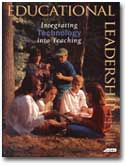Six years ago, when I began teaching mathematics, I used only one form of technology: a basic operations calculator. It was the same calculator that got me through college (I graduated in 1990). The technology revolution did not seem to hit public schools until the late 1980s and early '90s.
By the time I joined the staff of Easton Middle School near Maryland's Eastern Shore, I couldn't imagine a math classroom without computers, word processing programs, graphing calculators (purchased with local grant money), graphic design programs, computer-based labs for Texas Instruments' graphing calculators, and colored printers and monitors. By the end of the year, my students—a heterogeneous mix of races, religions, family incomes, and ability levels—had made great leaps toward the 21st century technology goals that the U.S. Department of Education spelled out in 1995. How did we get started? How did we accomplish so much in just five years? One byte at a time.
Tech Training and Role Reversals
Because I had no technical training in high school or college, I have turned to school resources and free training to enhance my skills. All five of the school systems I have worked with in Maryland and Texas have offered staff training in basic word processing programs and administrative technology, such as user-friendly Microsoft Word and GradePro.
This training takes a bit of time, but most school systems offer teachers incentives that make it worthwhile. Further, by helping with the day-to-day paper shuffle, administrative computer programs enable teachers and administrators to spend their time more profitably. I mastered all of these programs through coursework and independent trial and error. I was then able to devote the time the computer saved me to helping students, collaborating with colleagues, and communicating with parents. And my classroom became more professional as I began producing and storing my lesson plans, unit plans, and grades on the computer.
In retrospect, it was a mistake not to share the technology with my students as I learned to use it; students are among the best resources for a computer novice, and they usually have patience with adults as well as peers.
I began the 1996-97 school year at Easton with more technological tools than ever before. In addition to the administrative and word processing programs, we had graphing calculators, TVs and VCRs with computer hookups, computer curriculum software, and calculator-based labs. We also had access to the Internet.
I wasn't skilled in the ins and outs of any of these devices, but this time I let my students learn along with me. In some cases, they were the teachers—an enjoyable but humbling experience. In the process, our classroom became truly student-centered. And as our collaboration increased, so, too, did students' self-esteem.
Teaching a Panoply of Tools
I devoted several days to teaching the functions of graphing calculators. These tools enable students to convert equations to graphic representations, thus helping them make connections between mathematical concepts. Students can also use these devices to make predictions based on a statistical analysis of prior records—for example, the world record time for running a mile.
When I introduced graphing calculators in our algebra classes, the students did not buy into them immediately. Using them seemed like more work than not using them. (Indeed, two months passed before the students felt comfortable using the calculators.) To motivate them, I began offering incentives. Each day I challenged them to earn extra credits by being the first to learn a new function or to discover functions that I had not yet taught. These positive incentives allowed them to risk trying something new because if they failed, they stood to lose nothing.
The Internet and the TV and VCR with computer hookups broke down the walls of our classroom. We were able to tape and display on television the many resources we found on the Internet. And I selected video shots of rocket takeoffs, air traffic patterns, natural disasters, and other real-life situations to illustrate math in action.
Computer curriculum software, such as the programs produced by the Computer Curriculum Corporation, enabled me to address students' individual needs. The software allowed students to proceed at their own pace. In one classroom, I taught 20 to 30 individual lessons using these programs. The software gave students immediate feedback and retaught material when necessary.
Although this software program was designed for individual use, I wanted students to work with partners to encourage them to use one another as resources. After obtaining school board approval, I began assigning pairs of students to one computer monitor. The benefits were dramatic. Not only did the students meet the objectives, but they also began to have conversations about math. When I was not available, they got immediate tutoring from one another. In addition to increasing the students' self-esteem, this arrangement encouraged them to work more independently.
Finally, we learned how to use calculator-based "laboratories"—actually hand-held devices that connect a probe to graphing calculators, enabling students to collect data and then generate graphs, plots, and statistical analyses on the graphic calculator or the computer terminal. To teach my 8th graders how to program with this device, I once again assigned pairs of students to one computer monitor and allowed them to analyze data in a collaborative setting.
Breaking Down Classroom Walls
Each form of technology we used last year challenged my students and changed my curriculum. For example, in one project we included math in a unit on advertising that already combined English and history. While students were studying a particular period in history class, they could also create an advertisement of a mathematical concept that was developed during that historical period. They also kept journals, on individual diskettes, of the interdisciplinary connections among all subjects, including those in the arts.
In another project, students continually used calculator-based laboratories in collaborative science labs. They collected data during their science classes, then analyzed the information statistically in their math classes. By the end of the year, I was discussing with other teachers the possibility of integrating computers into every subject.
Several years ago, Easton Middle School began organizing classes to allow for team teaching. To facilitate the process, the school divided each grade into two teams, each taught by a different team of teachers of core academic subjects. In the 8th grade, however, we had only one team of 10 teachers for all 320 8th graders. By not dividing up the students, we hoped to avoid cliques and to encourage the students to function as one inclusive team. Our teaching team included two math teachers, two science teachers, three English teachers, two social studies teachers, and one special education teacher. We met twice a week as a full team and once a week in smaller teams by subject area. The other two days we met to plan and hold parent-student conferences.
Last year, we incorporated a year-long energy project into the curriculum. We met over the summer and set goals for 8th graders for 1996-97. We broke the project into parts by academic discipline. Science teachers initiated the project by having their students research an energy topic using the Internet and the school's multimedia center. Our English, language arts, and history teachers continued the research on the Internet. Their students used the word processing programs to write letters to various information centers and to write a research paper. My fellow math teacher and I used graphing calculators to survey word processing programs by statistically analyzing and graphing the information we collected.
The project concluded with students discussing and preparing presentations on the information they collected. A lot of effort went into this collaboration, but the students loved it. By using word processors, they were able to more quickly write and revise their letters and research papers and do the necessary calculations. They also found the Internet to be an excellent source of information on energy issues.
Obstacles Worth Overcoming
Using technology is not without its mishaps and frustrations. One example: the challenge of computer and calculator error messages. Dealing with 32 students' error messages was alternately amusing and hair-raising. The problems called for flexibility (allow extra time) and administrative support (my curriculum coordinator assisted in my classroom), as well as patience and a sense of humor.
In another classroom, I was working with a large group of students whose computer and calculator literacy skills ranged from beginner to expert—as did their parents' skills. It helped to have an overhead of a graphing calculator and a printout of screens with sequential steps. In addition, not all parents were willing initially to allow their children to use technology to meet academic objectives. But with continuous communication and an open classroom policy, the parents became my biggest advocates for technology in the classroom.
By the end of the year my students had gained not just an algorithmic knowledge of algebraic concepts but also the ability to apply these concepts to real-life problems and to present solutions. In all classes where we integrated technology into the curriculum, students' yearly average grades were satisfactory or higher, as were their ratings on the standardized countywide exam.
I hope I have encouraged other teachers who approach the technological age with trepidation. When I began teaching five years ago I confided to a friend that computers take an incredible amount of time to learn, and as a first-year teacher, I wasn't sure whether that should be a priority. She looked at me and asked, "Can you afford to be not just one generation behind your students but, as time goes on, generations behind?"