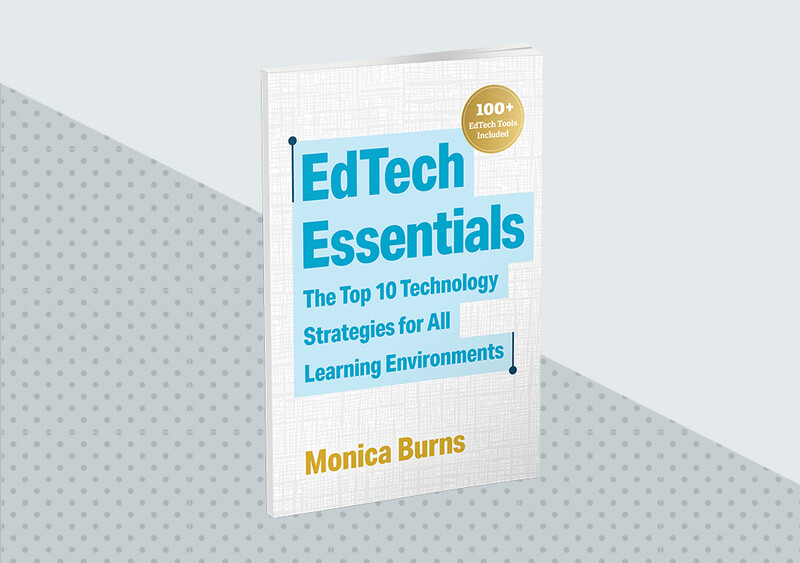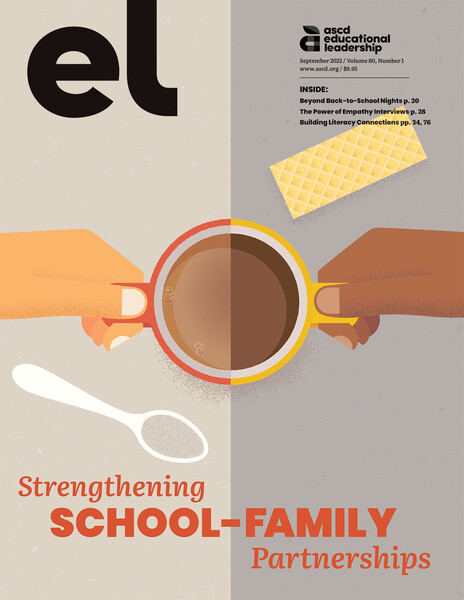Q: I'm worried that the tools we're using in my classroom will be out of date when my students go into the job market. What can I do now to make sure they have skills they can use in the future?
—Crystal Ball (Not)
A: This is something I think about a lot, too! We've watched some tools stick around for years, while others have changed in numerous ways, and yet others have completely disappeared. We can't predict which technology will stand the test of time, but we can teach our students some fundamental skills that will help them adapt and respond to new technology innovations. Although I first started making movies on Windows Movie Maker (discontinued in 2017), the skills I learned with it were helpful when I jumped into iMovie, Adobe Rush, and other moviemaking tools.
One way to help students build skills they can transfer to different spaces is by modeling. Modeling—or thinking aloud—as you navigate digital spaces will help students build the muscles they need to tackle the unknowns of technology tools. In my book EdTech Essentials, I discuss how you can prompt students to think like a developer, model your own answers to tech questions, and then prompt students with these questions during whole class, small group, and one-on-one conversations. When students put on their "developer hats," they can have conversations about their experience using a tool. Here are a few examples of questions you can tailor to different groups of students as you encourage them to think like a developer.
Why is this button in the upper-right corner of the screen?
How does this remind you of other tools?
Where should you go if you need help?
Why did the developer decide to include this feature?
How is the menu on this site organized?
There's another great resource that dives into this topic, too. I recently interviewed Cassidy Puckett for an episode of my Easy EdTech Podcast after reading her book Redefining Geek. She discusses this idea of modeling to help make students tech savvy. As a teacher moving through digital spaces, you can explicitly model for students how you learn to use new tools, or the connections you see between tools. A casual comment such as, "This must be where I go to save my work, since the button looks just like the one in [add name of familiar tool]," can serve a mighty purpose. It can help students see what other people do in new spaces to understand how they can effectively navigate them.
Modeling will be helpful in preparing students for technology shifts and career skills. By modeling how you navigate changes, you are showing students how they can interact in digital spaces that continuously update and evolve.
EdTech Essentials
In a world awash in technology, what edtech skills and strategies should educators focus on to ensure they are making the best use of online spaces for classroom learning?