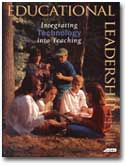Almost everyone uses TV and video at home and in the workplace. But not everyone uses these media in the classroom to enhance learning. If used interactively, electronic media can help students comprehend and retain ideas, engage in dynamic discussions, and improve problem-solving skills. Students have access to new and important information about the real world as they travel to outer space, explore under the sea, investigate the animal kingdom, and visit many faraway places.
A Multicultural Community
As an ESL teacher for 16 years at Riverside Elementary School in Princeton, New Jersey, I only recently discovered the effectiveness of using video and TV together as a learning tool. I teach in a K–5 elementary school where students speak 22 different languages. They come from such diverse countries as Russia, China, Samoa, Brazil, Guatemala, France, Japan, Haiti, South Africa, and Korea.
Princeton, New Jersey, is a diverse suburban community of low- to high-income families. Princeton University, Princeton Theological Seminary, and the Institute for Advanced Studies host many families from around the world who study here. We also have permanent residents who speak several different languages and whose children attend our school.
Our staff is close to this international community. We have parent partnerships that include opportunities for families to share their cultural heritage. For example, we often host guest speakers so that everyone is exposed to not just different languages but also foods, clothes, and lifestyles. Once, we invited a Japanese student's mother to school to show us the proper way to wear a kimono. This type of diversity makes both the school and the community an exciting environment.
In addition, our school recently implemented important changes to enhance student learning. Four years ago, we received grants and computer donations from nearby corporations and universities. As a result, each classroom now has access to the Internet. Television sets, laser disk players, and VCRs were also ordered for teachers at each grade level. This year, we added a research facility in the library.
Linking Technology to ESL
As these innovations were being implemented, I explored ways to bridge the gap between different learning styles to reach all students in my multicultural classroom. My goal: to create a learning environment that could benefit all non-English-speaking children—both literate and nonliterate.
Three years ago, I joined 250 other teachers at the National Teacher Training Institute where I learned about TV and video technology for students through WNET/Thirteen in New York, the local Corporation for Public Broadcasting station. I observed TV and video used interactively with students to explain, reinforce, motivate, and reach different learning styles.
Teacher's College of Columbia University in New York evaluated the method and determined that it successfully increased student interest, participation, and achievement in all curriculum areas. In particular, the method addressed children's visual, auditory, and kinesthetic learning styles through integrated curriculum. The strategy also highlighted brain research theories showing that the more connections we make with students' past experiences, the more successful the learning experience will be. (These are essential experiences in learning a second language.)
After the National Teacher Training Institute ended, I immediately began viewing and taping segments from WNET/Thirteen programs. As part of the preparation for a video- or TV-based lesson, I reviewed learning objectives provided in instructional TV program guides that list all programming, air times, dates, summaries, teacher guides, video purchase information, and support.
I considered curriculum correlations when I selected appropriate programs. Some of my favorite video shows came from interesting and informative PBS shows, including the "Reading Rainbow," "Take a Look," and "Bill Nye, the Science Guy." I looked through various teacher guides for ideas and activities to supplement my lessons. After taping or purchasing a video program, I previewed the program and determined which short segments we would view and use interactively.
A New Twist on Lessons
Last September, I was ready to work with my new classes. With renewed enthusiasm, I began the lesson saying, "Today we are going to work with a new learning tool—TV and video." One student reminded me, "Turn off the lights." I responded by saying, "Not this time. We are going to work with TV and video in a new way."
Before we viewed the different segments, I gave my students a specific task or activity linked to the video segment, called a "Focus for Viewing." I wanted to engage my students, so I asked questions like, "Raise your hand when you see Bill Nye mixing primary colors with water." Another time, we watched a video segment on sound, and I asked them to stand or raise their hands when they saw an object that created a specific sound. We paused the video segments when I wanted my students to interact. For example, when the video showed a chart about the ear, we stopped it momentarily to allow students to trace the chart. I also stopped it to check comprehension or predict what would happen next.
With certain video segments, I eliminated the sound. I could then narrate or allow my students to talk or write about the video in English to practice speaking or writing skills. Sometimes students developed dialogues in their native languages and taped them. Others were able to hear and experience different sound systems while viewing the same visual stimuli.
Closed-Captioned Success
We also used instructional TV programs with closed captions—a feature that allows text to appear on the screen at the same time the video segment is viewed. We used this feature to teach and reinforce content vocabulary and reading.
First, I previewed the video segments and wrote down important vocabulary. Then I shared the list with the class and played word bingo to reinforce concepts. Then my students viewed the closed-captioned segments. I asked them to stand each time they saw or heard one of their vocabulary words. Afterward, I created cloze-style sentences using the video content. Students filled in the blanks with their vocabulary words. The next day, we viewed the same segment again. This time, I eliminated the sound so that students could provide it themselves by reading the closed-captioned text aloud. We used the segments repeatedly to reinforce different reading strategies.
At first, parents attended a few lessons with their children to learn about the closed-captioned features and videos. We taught them how to implement the methods and reinforce classroom learning. We then made copies of four or five videos that the students could borrow and share at home with their parents. Parents now became active partners as they also learned English. One mother from Venezuela said,I am so excited to learn English. I always wanted to learn. Now I have my chance. It's not so easy to leave the house with two small children. Now I can learn when they are sleeping.
Students and Parents Take Charge
My ESL students were excited about the lessons. Bara, from the Czech Republic, came up with a wonderful idea when she asked, "Can we write lessons and teach younger kids in the school? I think it would be fun." As a result, my 4th and 5th grade ESL students created a peer-tutoring program for younger ESL students. I helped them preview videos and make their own lessons. Once a month, they traveled to another classroom and taught a 30-minute lesson.
In addition, for several video programs, we created a science and math dictionary in eight languages. Parents visited the classroom to help compile the dictionary with their children (see fig. 1). These activities raised the self-esteem, confidence, and achievement of everyone who spoke, read, and wrote in English.
Figure 1. Entries from the Japanese Science Dictionary
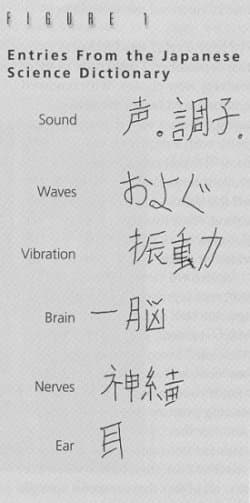
Positive Results
Interactive TV and video increased learning abilities and success in the mainstream classroom. Because second-language acquisition is best learned by total physical response, we used as many learning styles as possible to bridge the gaps between language experiences. Students used sight, hearing, touch, smell, or taste to enhance their learning. The video, TV, and hands-on pre- and post-viewing activities complemented different approaches.
My students shared different responses to TV and video technology in the classroom. "Now I can read just like my American friends," said Marcos, from Brazil. "TV and video help me to learn English better and I understand more," said Tony, from China. "And I can't wait to come to class," added Ana, from Germany.
Parents and administrators were also excited. "I can learn English easy with videos at home," said a mother from France. "I can hear the correct pronunciation and get good understanding so I can help my children." Cheryl Simone, a supervisor of ESL and bilingual programs at Riverside School, said, "ESL students are now finishing their programs of study in one to two years. This is exciting." The program has been so successful that Riverside ESL students were featured on two local shows and one national program.
I wanted to share our learning approach with others, so I applied to be an instructor for WNET/Thirteen. I was selected to teach 250 teachers at the 1998 summer institute in New York. As a result of applying this learning technology to ESL students and creating a peer-tutoring program, the station named me Teacher of the Year for 1996-97. I hope others can use this exciting technology to benefit more students.
Future Plans
It took decades for the overhead projector to become an essential learning tool for students and teachers in schools throughout the country. I want to make sure that video and TV technology does not take as long to be introduced to parents, teachers, and administrators.
My goal is to continue using electronic media with students and to spread the news quickly in hopes that all students will become successful and productive citizens. This technology is a fun and exciting learning process for everyone—and it works, too.