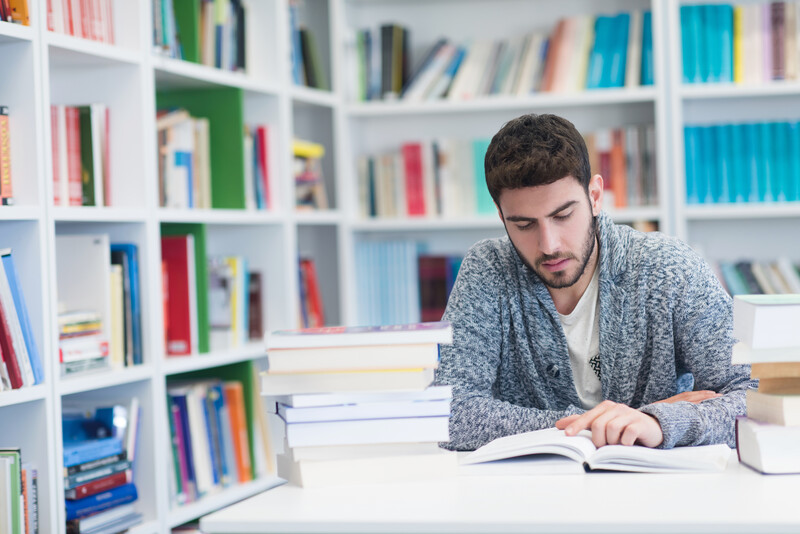Inquiry can flourish on screens of all sizes. Working with classroom teachers, teacher librarians can help students transform mobile devices into dashboards of resources that support research and learning; manage workflow; and creatively build, synthesize, and communicate new knowledge.
The inquiry process is iterative, social, collaborative—and messy. When used thoughtfully, collaborative apps and tools enable learners to experience research as a more relevant, realistic process. Used at the point of need, these tools enable educators or peers to facilitate and inform the process. Librarians and teachers can show students strategies that offer choice and creative opportunities to reach authentic audiences. Let's consider some ways students might learn to leverage mobile devices for inquiry activities that involve powerful investigation, collaboration, communication, and creativity.
Make Content Accessible on Devices
Digital content is abundant. Free, open-access content and valuable proprietary resources can serve students well—if someone directs the stream. States, libraries, and school districts spend serious money on digital content—such as databases and e-books to meet students' specific curricular needs, interests, and abilities. Until recently, these resources weren't available beyond the desktop.
As librarians, we want to see our students' mobile devices packed with the purchased resources they have every right to include on their screens. We'd like to see a mobile return on investment, meaning that the resources we invest in are available anywhere, anytime. Besides free individual dictionaries or encyclopedias, students are entitled to full portable libraries of e-books as well as magazine, journal, newspaper, and other media databases.
Carolyn Foote, librarian at Westlake High School in Austin, Texas, describes how she embedded her school's library resources on students' iPads when her district launched a one-to-one program:
I wanted to be sure that the library was on the students' iPad. So I went to classrooms to help students create a library folder and make buttons on their home screen for our website, catalog, and databases. One of the advantages to the iPad … is that it can be one-touch, so it's made it easier for students to access the databases if they set up shortcuts.
Many digital publishers now partner with educators in driving good resources to learners. The Access My Library program, with its mobile access to both subscription databases and reference e-books, was an early entry into the research apps arena for libraries. But, as Dave Schroeter of Cengage Learning notes, addressing multiple platforms—Chromebooks, iPads, phones, Kindle Fires, and so on—and adapting to unpredictable version updates have become serious challenges to content providers.
Most digital publishers are seriously working on responsive design solutions to optimize and tailor content for the multidevice web. The widely used, website-based EBSCOHost databases (and those of many other vendors and publishers) now adapt to the particular mobile device the researcher is using. On the app side, the free, one-password MackinVia app operates as an umbrella over all of a library's e-books, databases, and selected websites.
Beyond offering databases and search engines, we can encourage students to use social media for search and discovery. Students can search for news items and academic discussions by carefully using hashtags and by questioning experts and scholars on Twitter. They can get initial discoveries and current awareness about a topic through Pinterest and Scoop.it. On large or small screens, accessing YouTube is a go-to strategy for getting up to speed on an unfamiliar topic, in the way students once used encyclopedias.
Students have new opportunities to conduct original research, collecting data using survey and polling tools. They can record and capture their own emotional reactions to events as they're happening to later share with others. Cameras and scanners enable students to collect original content on a field trip, in the laboratory, or on the job. A camera roll that saves all photos taken on a device is a powerful tool for gathering and sharing material for later production. After identifying experts, students may also leverage Google+ Hangouts on Air or Skype to conduct and archive interviews to use as primary sources.
Supporting Search and Synthesis
Guide Students to Stronger Searches
Michelle Luhtala, head librarian at New Canaan High School in Connecticut, observes shifts in the kind of processes students use when they're researching with mobile devices. These shifts present opportunities to offer real-time support. When they face a research crisis, her students text her. "I send them a screenshot of the ideal search, suggesting a specific database and modeling search terms and filters," she notes. "Then they go into the database and conduct the search themselves." As part of this approach, Michelle also texts links to tutorials she has prepared to support learners' research.
The Destiny Quest app helps students search for content available through the library and the open Web more productively. Luhtala leverages Destiny Quest as a universal search across digital content. Students can search, select, and save the open website content she adds to the library's catalog alongside purchased audiobooks, e-books, and database items.
Help Students Organize Their Research
Luhtala explains how she helps students use their phones for taking notes and organizing their research:
They lose paper. So when they're looking at a Wikipedia article on Napoleon, say, they'll use their phones to take pictures of—and type notes about—important search terms and phrases that will lead them to deeper searches in other sources. I encourage them to extract terms and names, and I help them understand the vocabulary of the area. Sometimes they'll scan books or text [into their phones]. They take pictures of the search strategies I share on the whiteboard, too.
They use their phones instead of the copy machine. Regardless of format of the source or whether they're on a desktop, phone, or tablet, they save all the content they collect in folders on Google Drive or Chrome. … Their drives are very organized—customized and personalized for their own learning needs. Everything is dated and sortable. That's one of the beauties of it all. It's set up the way they want it. … Kids work on the same document with all devices interchangeably all through the building.
Students can use NoodleTools and Easybib across devices to collect evidence, analyze and annotate what they've collected, and credit sources. When librarians and teachers guide their use, these tools help students develop strategies for deeper thinking and learning.
NoodleTools offers a "virtual tabletop" on which to organize and synthesize notecards and create outlines. Notecards prompt annotation, quotation, paraphrasing, and giving an original response as students analyze and respond to what they read. The collaborative, cloud-based nature of such tools enables educators to look at students' collection and evaluation of resources, guide them as they make decisions, and address serious research holes.
Workflow and Embedded Guidance
Workflow is the way folks now describe getting things done. Although little research explores what people decide to do on which platform, it's clear that we are all learning strategies for using multiple devices in different settings at different times. Effectively using technology to engage in sustained research involves choosing appropriate devices, platforms, or apps for varied tasks throughout a project, as well as determining where and when to work. For young researchers, being able to work on a favorite device makes the effort less daunting and more relevant.
"Library work" need no longer be done in libraries. A student may choose to take a few notes or to e-mail or store promising sources on his or her phone while on the bus or the soccer bench. The student might think, outline, and write in a quiet room at home. Students are learning to use multiple devices in different settings.
Because students conduct research in different times and locales and because much student work is now transparent and collaborative, educators need ways to embed guidance so it's always available. Tools like Google Docs, Google Slides, and Kaizena Voice Comments facilitate collaboration, work on the fly, work across devices, and feedback. Using Google Slides, for instance, a student shares a presentation, inviting collaboration and comments within each developing slide. Kaizena enables educators and peer collaborators to embed spoken comments within student work.
At Kutztown Area High School in Pennsylvania, librarians and teachers developed an Inquiry Process Guide that takes students through each step of the senior research project. Each senior maintains his or her guide as a Google Doc, documenting his or her research journey from initial topic options to final reflections about the experience.
As librarians, through our virtual presence we can make the library available anytime, anywhere. Learners visit through more than one door. Many libraries develop apps that give students access to all library resources from one icon. Many of us embed our web-based guidance in boxes on our LibGuides, customized pages we create to help with specific classes and assignments. It's also important for librarians to go into classrooms and work with whole classes:
Carolyn Foote describes the importance of embedded librarianship:
When students have mobile devices, they and their teachers are likely to do some research while in the classroom. It's important for the librarian to have the staff and ability to go out into classrooms and work with classes there on occasion. Classes still use the library for research and production purposes, but they have more access from the classroom as well.
Facilitated Research—An Elementary Example
At the elementary level, embedding is essential in scaffolding and scaling instruction for inquiry. Shannon McClintock Miller, former librarian and integration specialist at Van Meter Community School in Iowa, described the Iowa Animal Research project-based inquiry experience she developed for her kindergartners. The project asked each student to investigate the Iowa animal about which they were most curious.
Miller curated e-books and other kid-friendly content from sources like National Geographic Kids and the PebbleGo database. Using the web tools Symbaloo and Smore, she designed pathfinders to guide young researchers to this group of resources on their iPads.
Symbaloo enables educators to quickly create dashboards of shortcuts in the form of "webmixes" to guide users to helpful content (such as a series of videos on Animal Planet's site). Students visit the opening screen of a Symbaloo "mix" their teacher has set up and see a grid of tiles; each tile is a shortcut to a particular website and is labeled with a word or symbol showing what type of content that shortcut leads to.
Smore provides design templates for making online "fliers" showcasing content. Miller's fliers highlight high-quality e-book collections, websites, and databases that students might use for their research.
The kindergartners first Skyped with science author Seymour Simon, who stimulated their curiosity and helped them each develop essential questions about an animal. They then accessed the Smore and Symbaloo mixes for the project on their iPads. They chose readings, videos, and other content from the kid-friendly resources Miller had curated. Working on their iPads or on the library desktops, students collected notes and saved links and mostly digital resources in a Google Doc that linked to the webmix.
Teachers worked with Miller throughout the activities, and noticed that some kids liked moving around and using their iPads; others preferred accessing resources on desktops. One boy brought in his own iPad; he'd been working on the project at home with his dad.
At the end of their research journey, the kindergartners demonstrated what they'd learned about their animal in a way that matched their interests. Some made physical models, some made posters, and some used mobile apps to create videos. One boy used GarageBand to create a podcast of animal sounds he found using PebbleGo; another created an e-book. Students displayed these projects to their parents at a research fair and shared them with Seymour Simon through Skype.
In this project and throughout her school, Miller played a role many librarians now play—digital curator. She created Symbaloo mixes for each grade and for major school interests, like coding and poetry. On students' iPads, connected in layers, were all the resources students needed—websites, databases, and collaborative Google Docs and templates.
Just as librarians once developed thoughtful collections for a print environment, we now provide digital collection or curation services for students and teachers. Administrators should expect librarians to take collection development for the small screen as seriously as they once did development for the shelves. Our new collections of content, workflow, and creation tools enable learners to easily discover the apps or sites they most need and to creatively blend apps and sites. We hope that such curation efforts will inspire learners to curate their own personal information and workflow dashboards.
Harnessing the Power
It's not yet clear whether students will harness the full power of mobile apps for authentic inquiry throughout their lives—but K–12 educators can make it more likely that they will by setting up ripe conditions for mobile-enhanced research in schools. We need to watch our students, note how they work, and consider how to arrange learning spaces. When do students prefer desktops? Do they prefer tables or cozy chairs for tablet or phone work? Do they use more than one device simultaneously? Should the library have charging stations or lend out chargers? The atmosphere makes a difference.
Westlake High in Austin, Texas, for instance, dedicated a section of its library to a technology help desk—which students named The Juice Bar, for both electrical and creative juices. An IT staff member works the desk daily to help anyone with questions about iPads or other devices, and the area has a variety of seating options, outlets, and USB ports to make it mobile-friendly.
By curating content and using tools to guide the research process, we can enable students to tap the power of mobile technology for inquiry. The tools are neutral; they can be used for rote collecting and summarizing, or they can be leveraged to inspire deep questioning, powerful argument, and creative communication. We believe librarians have a role to play in modeling new strategies for self-determined, lifelong learning—wherever it happens.