English teacher Djana Trofimoff has noticed that students at Belton High School in Missouri are always connected to their phones, yet they are increasingly "stressed and disconnected" in the classroom. Beyond being a distraction from learning, a preoccupation with texting and social media is affecting their ability to empathize with one another.
Students are failing to "notice nuances of change in their peers' behavior" that can be signs of distress, Trofimoff says. She hopes that banning cell phones is the way to bring students' minds back to the classroom—and their friends.
"I tried to give them leeway," she admits, "but my struggling kids would go down the rabbit hole." They were unable to quickly check their phones and refocus on the task at hand.
Clay Shirky, a professor of media studies at New York University, can commiserate. In a widely circulated , Shirky explained his banned-unless-required policy for laptops and cell phones. Although he initially refused to "infantilize" his adult students by enforcing rules for devices, he found they were having difficulty juggling tasks.
Shirky wrote that multitasking is bad for the quality of cognitive work that's being asked of students. Plus, there is the "Nearby Peers" effect, noted in a study from Canadian researchers, in which students score lower on tests when they are in direct view of another student multitasking on a laptop.
"I've stopped thinking of students as people who simply make choices about whether to pay attention and started thinking of them as people trying to pay attention but having to compete with various influences," Shirky wrote. "Multitasking is cognitively exhausting. … Being asked to stop can come as a welcome change."
Coming down hard on devices is one option; another is teaching students the skills to negotiate their own much-needed balance.
Figure
Figure
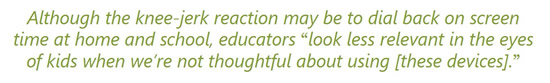
Figure
Too Much Screen Time
The screen time teenagers are exposed to is adding up, and a Common Sense Media survey released in November 2015 found that teens consume almost 6.5 hours of screen media a day outside of school and homework. Although much of that time is gobbled up by multitasking, the totality is alarming—and so are the consequences.
The more exposure to screen time, the worse kids perform academically. A Learning Habit study of 46,000 K–12 students and their families found that after just 45 minutes of screen time, children's grades, sleep, and social skills started to decline. And their grades dropped even more dramatically after two hours of screen time.
Although the knee-jerk reaction may be to dial back on screen time at home and school, educators "look less relevant in the eyes of kids when we're not thoughtful about using [these devices]," says Matt Renwick, author of 5 Myths About Classroom Technology: How do we integrate digital tools to truly enhance learning? (ASCD, 2015). Plus, older students will find workarounds, sneaking out their devices for a quick check. As a former middle school administrator, Renwick knows that the minute you tell teenagers not to do something, they're going to do it.
When Trofimoff takes advantage of her school's 1:1 program, she remains vigilant about reinforcing good skills and habits while students research on their laptops.
"Students don't have that off button," she says. "They require constant redirection."
There may be a less tedious solution to keeping students focused, at least with their phones, according to one expert. Rather than banning cell phones in classrooms where they're becoming problematic, teachers can coach students to obsess less.
Train Their Brains
Larry Rosen, research psychologist and professor emeritus at California State University–Dominguez Hills, has studied mobile device use among college students for years. Over that time, he has seen even younger kids tethered to their devices 24/7. "[They are] starting to act like obsessed college students," he says.
Heavy cell phone users, the top one-third of young people Rosen studied, experienced high levels of anxiety when they couldn't check in, and that affected their focus.
"If your brain is constantly filled with neurotransmitters telling you you're anxious, that's occupying energy—essentially glucose—that could be better used to pay attention," he explains. It takes just 10 minutes for heavy users to feel the effects of withdrawal.
The best way to soothe the anxiety is to let students check their phones. It seems counterintuitive, Rosen acknowledges, but allowing students to check in at preset intervals "trains their brains" to stay calm longer.
Here's what he suggests:
- Allow students to check their phones for the first minute of class.
- Have them then turn the phones to silent and put them face down on the desk.
- In 15 minutes, allow the class to check their phones for 1 minute. Repeat every 15 minutes.
"When they get good at this, which doesn't take long, [gradually increase the interval] to 20, then 25, then 30 minutes," Rosen directs.
If students check their phones between intervals, don't allow them to participate in the next break, Rosen says. Set up a contingency chart that clearly outlines the classroom expectations. For instance, if students stay off their phones between breaks, they get an extra minute to check at the end of the class.
Whatever you do, Rosen warns, try not to confiscate students' phones. It can exacerbate the situation and make them highly anxious.
These technology breaks can start as early as middle school, and their structure can vary depending on the classroom. Some teachers let students check their phones for one minute each at the beginning, middle, and end of class. Others break it up halfway through. One high school teacher told Rosen that he offers a five-minute break in the middle of class so that his students can use their phones, go to the bathroom, or ask questions. His students feel happier and are more attentive because they aren't in a state of anxiety.
Right Place, Right Time
Joshua Suber, a second-year math teacher at Union High School in Tulsa, Okla., agrees that students are more focused when they can check their phones. By giving his students five minutes to do so during the bell work and again during the exit ticket, he has observed that they're better engaged throughout the lesson.
Suber's students can also use their phones during practice days or for academic purposes, pulling up educational apps for exit tickets or social media for daily reviews. The young teacher relies on a simple policy: letting students know the right time and circumstances to use their phones. For example, if a teacher or presenter is speaking in front of the class, students know to place their phones face down on their desks, "look the speaker in the eyes, show respect, and show interest," Suber says.
Taking ownership requires students to assume another person's perspective. Suber often asks students, "How would you feel if I was on my phone texting instead of answering your questions? How would you feel if I didn't make eye contact when I was teaching? How would you feel if I didn't show interest in your observations?"
Discussions about digital citizenship—what it means and what it looks like—should be happening early on, Renwick says. Students need to learn how to not only use their devices as academic tools, but also "understand when to put them away and why."
Renwick worries that without moderation, students' empathy as well as their talking and listening skills will suffer. Research from MIT sociologist Sherry Turkle, author of Reclaiming Conversation, suggests that with our devices ever-present, we are less likely to engage in thoughtful, face-to-face conversations.
As the principal of Howe Elementary School in Wisconsin, Renwick sees it unfolding each afternoon when the older siblings of his students wait outside during dismissal. "[They] sit next to each other, texting and on Snapchat," he says, preferring interaction with their phones over their peers.
Quality Over Quantity?
At St. John's Prep, a 6–12 private school in Danvers, Mass., teachers work diligently to keep students on track when using iPads in their 1:1 program. With coaching from digital learning specialists Kerry Gallagher and Julie Cremin, teachers set expectations and establish routines for their students. They also rely on a few fail-safe strategies.
For example, Gallagher suggests arranging the room, depending on the activity, to increase the visibility of devices. If students are working independently on their iPads, have them move their desks in a circle, with each desk facing out, so that you can stand in the middle and see the screens. Or if students are looking at a whiteboard in the front of the room, have them arrange their desks in a semicircle facing the front, so that you can stand behind the semicircle and see students' screens while operating the whiteboard remotely.
Cutting down on the temptation to play games or check social media during class means teachers have to do some policing. "We realize that even 9th graders need instruction on self-regulating while using technology; it's a lesson that needs to be continually reinforced," Cremin says.
As part of a schoolwide conversation about digital citizenship, Gallagher and Cremin set out to debunk the assumption that all screen time is negative. After a survey revealed that screen time was parents' top technology concern, the digital learning specialists held teacher and parent workshops to differentiate between active screen time (when students use their devices to engage in learning or collaborate with peers) and passive screen time (when they're using their devices as a tool for distraction and consuming media).
"There are no hard and fast rules for how much screen time is too much or too little," Gallagher contends. "It really depends on how it's being used."
Practice and Repeat
When educators are more aware of their own use, students take notice. "I struggle with the balance, too. All of us do," Gallagher says. "But as long as we talk about it and admit to kids when we struggle, they can be part of the conversation with us."
To find the right blend in his own practice, Renwick takes technology breaks on Sundays. He also records notes during classroom visits with a paper and pen.
"I feel more present and pick up on things I wouldn't have noticed if I was crouched over a laptop or writing on an iPad," he observes. "I put technology on the backburner to have conversations with kids and staff about learning."





