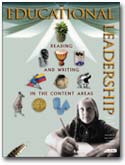As educators, we engage in what seems a constant struggle to get students to do what they don't want to do. As we begin to find useful ways to incorporate the Internet into the classroom, however, we find ourselves aligning what students want to do—work online—with what we want them to do: inquire, evaluate, investigate, and construct.
Of course, students often groan when they discover that we expect them to articulate a specific goal even before launching their search of the Internet. They want to surf, not steer, as they search for answers to particular questions. Too often, students—and adults, too—mistake their ability to move around the Internet for the skills that they need to navigate and read it.
Of course, we need the same critical skills for reading the Internet that we need for traditional texts. The difference is that the Internet containsan extremely wide variety of material, ranging in its accuracy, reliability, and value. . . . Unlike most traditional information media (books, magazines, organizational documents), no one has to approve the content before it is made public. (Harris, 1997)
Moreover, Internet sources are also continually changing, and at a faster rate than books change on library shelves. Surfing invites typically impulsive adolescent students on a high-speed drive that allows no opportunities for reflection (Burke, 2001). Even more than with traditional texts, then, we need to help students develop the skills that they need to determine the accuracy, authenticity, and point of view of Internet materials. These skills are particularly important for high school readers who still believe that whatever they read—especially on the Internet—must be true.
The Internet is so omnipresent, so integrated into our lives, that students need to understand how they can use it well. How can we help students benefit from the Internet's resources? What reading skills do they need?
The Inquiring Reader
No other tool will help the Internet reader as much as the right question, asked at the right time and in the right way. Intelligent readers of the Internet begin by asking questions even before they log on, and they continue to ask questions during their search. By asking questions repeatedly and deliberately, students become thoughtful readers, developing “habits of mind” that they can then generalize to other situations or tasks (Costa & Kallick, 2000).
Before they launch their browser, they should ask themselves questions that will help them set a goal, articulating what they want to find out and what type of information they most need. Do they want information about a war's battles, weapons, or historical figures? Do they want encyclopedic facts about a place, newspaper reports of an event, or academic studies of an issue? How are they planning to use this information: for a debate, a research report, or a creative project?
Students should try to anticipate which terms—keywords—will result in a successful search. How different will their search be if they use art, Impressionists, or Cézanne, for example? They should also try to anticipate what criteria they will use to select documents to read or information to use. Students preparing for a debate, for example, will want high-powered, reliable sources to back up their arguments, whereas students just beginning a report might evaluate resources according to availability or how recently they were published. A student might find reviews of a recent exhibit of Cézanne paintings useful, but a Time article about the renewed interest in Impressionist painters might provide more of the kind of information that the student wants.
Once students have turned on the computer and begun their search, they will be using their scanning skills to move through search engines and Web sites, bulleted lists, and sometimes moving text. They should now direct their questions toward evaluating the purpose of the Internet sites and the reliability of their information.
The site. Who is responsible for the content of this site? Does the author or institution make clear or provide links to its credentials, affiliations, and sponsors? When was the information on the site written and last updated? Has the site won any awards? If so, what kinds of awards are they, and do they appear to be worthy of respect?
Authors of the site. What information, if any, does the site provide about the authors, especially about the authors' level of expertise in the topic? Students may need to consult links to get more information about the authors.
The site's intended audience. Students should look for an “About Us” section or introduction to help them understand the site's purpose. If the site has advertisements, students can get some insight into the intended audience. The Web site's links can also reveal what it considers important. On my own site, for example, I feature links to various standards documents and reports related to effective instruction of struggling students. This focus on my site helps people evaluate the usefulness of the resources that I provide and determine whether this site will help them do their work.
Information on the site. Students can assess fairly readily whether the information is clear and easy to understand and whether the charts, graphs, or pictures help them understand the material. They may have more difficulty ascertaining whether the information is a fact or an opinion. In the case of a controversial topic, students should see whether the site covers more than one side of the topic or offers links to sites that offer the opposing view. They should also look for whether the authors clearly identify and properly cite quoted material.
As they ask these questions of each site, students can determine whether the material is helpful or irrelevant to what they want to find out, has useful information or useless advertising, and contains carefully documented research or just one person's unsubstantiated opinion. Reading the Internet involves intensive detective work to sift out hidden agendas and find authoritative information, but we can help students navigate the Internet's wide and high-speed frontiers.
Fostering Textual Intelligence
Writers, artists, teachers, and students use what I call their textual intelligence when they make choices about how they are going to express their ideas. Will they write on a page or present an image on a screen? Will they present a narrative or an argument? What medium, point of view, verb tense, and organizational structure will they choose?All these choices come from . . . the writer's understanding of how texts and language work. Therefore, the more a student understands these structures, the more options he or she has when he or she writes. (Burke, 2001, p. 164)
Because I want to teach students how to read and create a range of text types, including those that are on the Internet, I cannot limit my choices or my students' choices to texts and images that appear on paper. To increase students' choices of texts, I have created two “digital textbooks” on my Web site (www.englishcompanion.com). These digital textbooks allow me to bring in all text types and genres and have students read and respond to them for different purposes.
For a focus on reading and writing in my 9th grade English class, the digital text is called the Weekly Reader (see fig. 1). The class's Weekly Reader site links students with such resources as U.S. Poet Laureate Billy Collins's selections of poetry for high school students, Life magazine's archive of photos, and the U.S. Library of Congress's American Memory Project. Once a week, each student visits the site to choose a “text”—an image, a Web-based documentary, a painting, a cartoon, a poem, or a video essay—and then writes a one-page paper about it.
Figure 1.
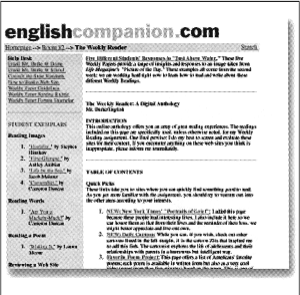
When I introduce the assignment to students, we go to the computer lab so that everyone can become familiar with the procedures for searching the site and choosing a text. We do some guided explorations of different links and then discuss how students might write about a radio documentary or an image from Life magazine, for example. As they work on their papers at home, they can go to the site, their digital text, to examine exemplary papers written by former students. When they bring their papers to class each Monday, we huddle into writing groups according to what kind of text each student chose. Those who wrote about an image form one group, for example, while those who wrote about a poem form another. The students then discuss how they read the images, videos, or other texts that they chose that week.
Starting Discussions
The digital text for my ACCESS classes is different because students are working on developing their basic academic skills, on “how to do school” as well as on reading. (ACCESS is a locally coined term for Academic Success.) These students tend to be disengaged and easily distracted, so I created the ACCESS digital text book (see fig. 2) to engage them in thoughtful discussions about substantive ideas that both challenge and interest them.
Figure 2.
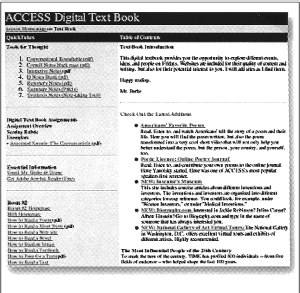
- Go to the ACCESS digital text book site;
- Skim the categories and selections;
- Choose one and write the title;
- Set a purpose (“What question are you trying to answer about this subject?”);
- Preview the article and jot down three pieces of information you learned from your preview;
- Read the article completely;
- Write a summary (follow the model that I have provided); and
- Develop discussion questions about your reading.
We end our session by sitting around a large table for about 20 minutes, talking about ideas that matter. A good example, though by no means an exception, is one exchange that we had about Martin Luther King, Jr., and John Lennon. Shawn had read about John Lennon and Eduardo had read about Martin Luther King, Jr. We talked about what these two famous men's lives were like and wondered why they both ended up being shot. During the ensuing discussion, students reflected on how King challenged the entire nation to change—to think differently, to be different—whereas Lennon was killed by a man who simply thought that Lennon had become a phony sell-out.
The ACCESS digital textbook provides not only a variety of types of texts, but also a great diversity of viewpoints. Our primary text is Time magazine's online lists of the most influential people of the 20th century, including leaders and revolutionaries, scientists and thinkers, and artists and entertainers. Students can read about everyone from Bart Simpson to Muhammad Ali, Pelé to Che Guevara, Marilyn Monroe to Mother Theresa. Many major thinkers write at a level that high school students can understand. Nelson Mandela, for example, writes clearly and eloquently about what Gandhi means to him and the world.
Weaving Webs, Carefully
Placing these two textbooks online allows me to revise them to better suit my students' needs and expand their access to new resources. Teachers can adapt these strategies for using the Internet to any grade level or subject area. Science teachers, for example, can get together to create their own digital companion to their textbook. Internet pages consisting primarily of words and links are not difficult to create.
Nonetheless, even though the Internet and its related technologies are useful, flexible, and exciting, we should continually ask, “What is the problem for which the Internet is the solution?” and choose books and the printed page when they are the best solution. Most good reference books in the library, for example, allow students to find information more quickly than they often can on the Internet. And for critical reading, students can use a pen to interact with a photocopied page in ways that the screen will not allow.
The Web, however, offers opportunities for exploring texts in new ways. As we teach students how to read the Web carefully, we can begin to weave our own webs, using the Internet wisely to serve the needs of our students.