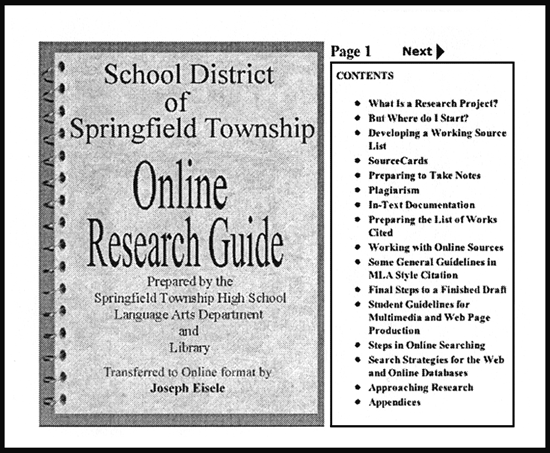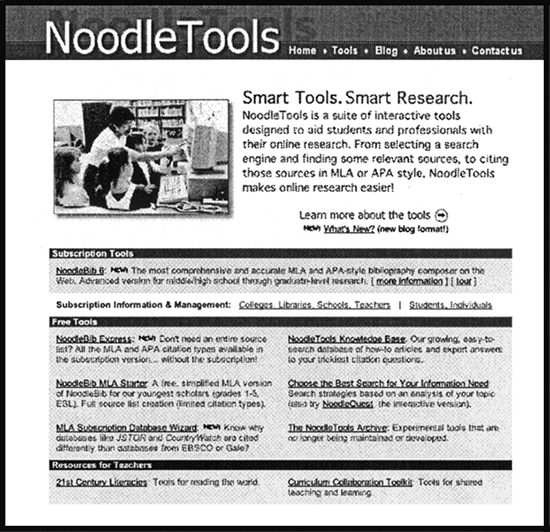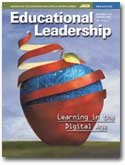Given that today's students are truly “born with the chip,” today's school library must meet their needs as both a physical and virtual space. A Pew Internet & American Life Project study (Lenhart, Madden, & Hitlin, 2005) reported that nearly 9 of 10 teens in the United States are Internet users and that half have broadband connections.
To maintain relevance, the 21st century school library must expand and reinterpret library service. Existing both offline and online, it must offer around-the-clock access as well as instruction and guidance that support the face-to-face interactions of students with librarians and classroom teachers.
Librarian as Guide
Although popular literature attributes technological guru status to the millennial generation that we teach, the academic literature documents students' feelings of confusion and frustration when interacting with information technologies. Research reveals troubling data related to students' ability to navigate the Web to find the resources they need for academic research. Limited vocabulary, limited content-area knowledge, and an inability to predict the terms and categories that databases assign to concepts are prevalent cognitive issues. In the face of information glut, students often stop at what researchers call “satisficing” choices: They're not apt to work at getting high-quality information when they can quickly find information that will both satisfy and suffice (Agosto, 2002).
The school virtual library offers young people both independence and intervention, guiding learners through the complicated and often overwhelming processes of finding and using information. Librarians can tame the information chaos that students may experience by providing customized, user-centered interfaces that create order as they offer instruction. Effective teacher-librarians regularly collaborate with teachers and have a clear understanding of the curriculum, teachers' instructional styles, and the specific needs of different student groups.
What Are School Virtual Libraries?
Designed and maintained by school libraries, virtual libraries are multipage online resources devoted to the needs of their specific learning communities. From a home page, users access search engines, databases, references, and general library and school information.
Figure
The Library Home Page
Like signage in a physical library, the virtual library home page creates signage for the Web, providing a picture of the online information environment. Students see various topics listed there, such as general library information, databases and catalogs, links for students and teachers, and college and career information. The home page generally makes use of a visual metaphor to acclimate students to the site.
For example, the virtual library of Pennsylvania's Springfield Township High School uses a physical library metaphor to organize online resources. The home page shows a librarian sitting at the reference desk; students can click on “ASK ME!” to send an e-mail or on “Reference Desk” to see what reference materials are available. They can also click on a framed photo on the wall—“Our Staff”—to meet library personnel. Springfield alumni often note that they prefer the comfort and logic of the school library's home page metaphor to that of their university library.
The home page of the New Trier High School library in Illinois also offers clarity. Displaying the image of a library building, it lists photographic icons on one side that indicate such areas as databases, class links, and a style manual. This creates a clear launching pad for research, media use, and leisure reading.
The librarian at the University Laboratory High School Library in Urbana, Illinois, notes the clarity of her site's layout. The home page presents crucial resources—such as the catalog and databases—front and center. Additional academic resources, such as reference tools and bibliography help, are off to the left, whereas reading-related and fun items, such as blogs and book chats, are off to the right.
Search Options
According to another Pew study (Jones & Madden, 2002), college students generally use commercial search engines like Google to conduct research over the Internet, ignoring their libraries' rich online databases. Although college freshmen are comfortable with technology, librarians and college professors point out that their comfort zone has more to do with entertainment, casual communication, and shopping than with academic work. Google-reliant students are not prepared for academic research and often make poor information and research decisions.
Students need access to the rich resources that age-appropriate search tools and subscription databases provide. Virtual libraries facilitate that access by highlighting resources on a shared interface that are only a click away. Through the virtual library, students familiarize themselves with the invisible Web—areas of the Web that are invisible to general-purpose search engines.
Although Google rocks, it's not the only band in town. High school students can experience the selectivity of Librarians' Internet Index and learn to use Web databases, such as GaleNet and EBSCO, that lead them to such resources as primary documents, historic maps, and critical analyses of texts. Elementary students might learn about the highly selective KidsClick! directory, a Web guide/search engine that librarians have created just for that age group.
Without online guidance, however, student searchers are not likely to remember that several genres of search tools are available to them, and they will most likely visit the one search engine that they can remember—Google. Students with expanded searching toolkits understand that search tools can be grouped into “buckets” and that subject-specific search tools, subject portals, collections of e-books, and databases exist to facilitate their search.
The Springfield Township High School Library search page separates out search choices. Clicking on “SEARCH HERE!” takes you to the Search Tools page, which lists such resources as search engines, subject directories, and metasearch tools (tools that search across multiple search tools). Another highly popular page is devoted to subscription databases, such as GaleNet and EBSCO.
On its home page, the University Laboratory High School Library effectively describes available database selections with convenient mouse-overs. When students use the mouse to point to LexisNexis, for example, a description pops up explaining that this database provides access to full-text articles from newspapers around the world.
Figure
Databases
Schools, public libraries, and state governments often invest in rich and expensive proprietary databases that offer students access to peer-reviewed journal articles, magazines, reference materials, primary sources, and other quality content not available through the search tools of the free Web. These databases lead students to the materials that their elementary and secondary teachers—and, later on, their university professors—prefer they locate and cite. This is an equity issue; all students should have easy access to these learning resources. An interface must, at the very least, point students to these resources if we expect them to look beyond commercial search engines.
Year after year, Springfield Township seniors point out in exit interviews that the library's database page was responsible for guiding them to quality resources that they “couldn't live without.” They noted that the kinds of sources they gathered from databases were more credible than those retrieved by commercial search engines. Most indicated that the database page had shown them a world beyond Google. As one student pointed out, for academic research, “It's a waste to go on Google because five articles from Google equal one from GaleNet.”
Documentation is an increasingly confusing business for students. Even students who want to behave ethically in terms of proper documentation are challenged by the thorny details surrounding electronic sources. Where was this document originally published? How did it get to its online home? How much of that long URL do I paste in? If students are going to stick with this tedious task, they need just-in-time support.
Virtual libraries make a school's documentation requirements easy to access and follow. Such supports go a long way toward alleviating frustration and promoting academic integrity. Many librarians create customized, age-appropriate style sheets, using examples of specific sources that the library owns and that students most heavily use.
Students from Springfield Township noted that the library's documentation resources were among the most helpful resources on the site. Students can click on “For print sources” or “For electronic sources” and see how they should cite material. Springfield's virtual library site also presents a faculty-developed Research Integrity Policy, which defines the teacher's responsibility in terms of assigning research, outlines the student's responsibility in terms of fulfilling the research requirement, provides examples of plagiarism, and lists consequences for any student who plagiarizes. Students can also find lessons that explain when to quote, paraphrase, and summarize.
Some interfaces link students to online citation generators, such as NoodleBib. Others link students to PDFs or bookmarks that provide proper formats and examples. A growing number of school library sites link to the school's subscription to Turnitin, a service that deters plagiarism by running student papers against documents on the free Web, subscription databases, and other submitted student papers.
Sharing Curriculum Online
A virtual library can become an integral part of the instructional culture of the school. Serving as a school's instructional archive, the site shares collaboratively developed lessons, WebQuests, rubrics, handouts, organizers, and research scaffolds. As teachers and librarians work together to create curriculum content, it makes little sense to file jointly created curricular documents in a metal cabinet. Archiving such resources online encourages sharing among teachers and reinforces learning across grades and disciplines.
For example, Springfield Township High School's virtual library site includes a full Research Project Guide. The Online Lesson page features a wide variety of instructional resources: activities generated by teacher/librarian partnerships; organizers for preparing speeches, debates, presentations on current events, and documentaries; strategies for improving student writing; strategies for evaluating Web resources; tests for determining whether a student has developed a solid thesis; and professional development presentations.
Have a Question?
In the “contact us” area of many library sites, students can access e-mail reference help. Springfield Township's “ASK ME!” link is front and center. Although the number of requests for help is modest, the tone of the typical request is urgent, and students are sincerely grateful for replies. The online media center for Greece Athena Middle School and Greece Athena High School in Rochester, New York, offers “Ask-A-Librarian” services, which can help guide students stalled in research. An online form asks students to list resources that they have already checked and the class for which they are doing the research. According to Athena Middle School librarian Will Haines, We don't answer the student's research question, but we do respond, by e-mail or in person, with advice as to where they can look for answers to their questions. Ask-A-Librarian is nothing we invented—many public libraries offer this service—but we don't see many school library sites that offer it.
Librarians are also choosing to connect students to a growing number of outside professional reference services, including those sponsored by state and regional libraries. For example, New Jersey's Whippany Park High School library site links students to the New Jersey Library Network's free Q&A service.
Techno-Byte
Techno-Byte - The Virtual Library
The percentage of people who use the Internet varies considerably from country to country:
—Center for Digital Education, 2004
Pathfinders
Created by librarians, Web-based pathfinders are extraordinary tools for helping students research independently while ensuring that they are able to easily access an ever-growing volume of resource options. Pathfinders enable librarians to intervene in—but not take over—the research process to ensure that students cover all research bases. In short, pathfinders reduce the cognitive load.
Pathfinders are generally customized to meet the needs of a particular group of students or for a particular assignment. Students click on a given topic and find a pathway laid out for them that includes potential keywords, definitions of key concepts, pertinent questions, call numbers for circulating and reference books, relevant print magazines and newspapers, subscription databases, quality subject-area portals, relevant Web sites, experts to e-mail, streaming media resources, relevant blogs and wikis, and more.
Take, for example, the high school junior faced with her first foray into literary criticism. The research choices are vast. Without the benefit of an online pathfinder, in the best of all possible research worlds, the student might have some idea of research questions relating to her reading. She might understand what criticism is and what it is not. She might use the online catalog and go to the shelves to locate anthologies likely to contain the essays that address her questions or references. Perhaps she would also visit major Web portals that gather free literary criticism, such as the one maintained by the Internet Public Library, or several substantial databases, including Gale's Literature Resource Center and Scribner Writers Series. The school librarian would want her to visit the collection of e-books available in Net-Library and use specific strategies to find the most relevant essay.
Perhaps this hypothetical junior would notice the names of experts, the scholars who have devoted their careers to the study of a particular author or genre. The student should come to understand her many print and search options, which include subscription databases, catalogs, search engines, portals, and e-book collections. And, of course, she would need to understand exactly how to document the information that she would retrieve from those critical essays.
Were a teacher to explain this complicated process of tracking down literary criticism, even the most serious student would probably be confused. When librarians scaffold that lecture—or replace it with an online pathfinder that links to resources and instructional tools—the problem is magically resolved.
Built on a Blog
A number of librarians now use blogs to provide instruction and service. Blogs require no knowledge of HTML. Because they are so easy to edit, update, and link, they allow for a dynamic approach to service, information sharing, and collaboration. Because they are generally organized chronologically and updated regularly, blogs serve to highlight breaking news, upcoming events, additions, and current assignment support. They can also display appropriate Rich Site Summary (RSS) newsfeeds. Librarians can use blogs for such activities as online book discussions, inviting both student and teacher posts.
The library site of New Jersey's Hunterdon Central High School is built on a blog and features standard virtual library features along the left side—project links, research guides, electronic resources, and so on. The center of the blog offers school and library news items. The Whippany Park High School Library blog features both news and instruction. Students can find opportunities for student filmmakers, links to state library databases, and an introduction to Google Scholar, a search engine that searches specifically for scholarly material.
The 21st Century Librarian
Striving for equity, 21st century librarians connect students with the tools they need at school and at home. Circulation is no longer restricted to books. In their physical facilities, many libraries loan out the new staples of a 21st century collection—digital cameras, laptops, and flash sticks. When a student does not have a commercial product, such as PowerPoint, at home, librarians look for open source alternatives, such as Open Office, that they can either provide to students on CD or suggest for home download.
As bandwidth improves and as more K–12 schools connect with Internet2 (the cleaner, faster Internet formerly used only by universities and research institutions), it will be the job of the teacher-librarian, as collaborator and information technology specialist, to connect to external classrooms, museums, and subject-matter experts. Last year, the Springfield Township Middle School Library hosted a virtual reading group that brought together a group of its students with out-of-state peers. The high school gifted class met online with a postdoctoral University of Pennsylvania fellow for a lively discussion following a unit on the brain. The advanced French class joined classes from six other schools in the region for an online bilingual seminar with graduate students from French West Africa. As more schools connect to Internet2, libraries can connect students and teachers to new archives of high-bandwidth resources, such as those just emerging from San Francisco's Exploratorium and the Library of Congress.
Librarians will be responsible for making sense of the new media jungle. As collections of media shift from VHS to DVD to streaming, teachers will need to access a newly expanded wealth of audio and video resources and facilitate student use of this rich information. Librarians will be responsible for organizing streaming media from both the free and the subscription Web, using such solutions as a media pathfinder. The Springfield Township High School Library site offers such a page, which lists various streaming video resources.
In communicating the results of their research, students should be using the current tools of business and academia, and librarians should be introducing these opportunities to students. Wikis, collaborative Web sites whose content can be edited by anyone who has access to it, are the ultimate tool for sharing new knowledge with a class or with the wider world. Wikis eliminate the need for group network folders and give all students equal opportunity to add and edit content. They also enable teachers to easily monitor group work. Classroom blogs present wonderful opportunities for journaling and student publishing. Imagine the blog of a historic figure or a fictional character, or a blog presenting a student's point of view on a controversial issue. Podcasts, which require little new equipment beyond a microphone, present opportunities for individuals or groups of students to create Web-based “radio shows.” Imagine podcasts as new formats for book discussions, historic reenactments, or poetry slams.
A Window Into Learning
We must create relevant landscapes for learners. If we are to meet learners' needs with quality resources, and if our goal is to graduate learners who enter the worlds of academia and business with 21st century information skills, there is no time to waste.
When people say that Springfield Township's library is the heart and the brain of the school, they are also referring to its virtual counterpart, which is the repository of around-the-clock instruction. The virtual library has become students' and teachers' starting point for research—their access to rich and meaningful resources and learning.