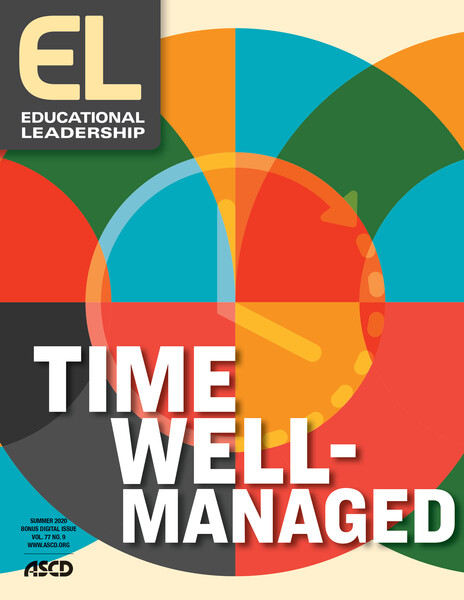To find out more about how educators manage their time, we turned to the @ELMagazine Twitter network for tips on helpful apps. Always quick to share solutions, our followers highlighted a range of tools that help them organize their tasks and track their to-do's.
Forest Issac Jones (@DrForestIssac)
Evernote is amazing. The app is free (unless you want to pay for extras). You can compose & save notes, use the camera, and set up reminders. It is definitely the best app for me in terms of keeping organized with my "to-do list" and other items.
Jill Harrison Berg (@Teachers_Lead)
I couldn't do without Errands To-Do List, which helps me keep track of everything I have to do personally & professionally, to schedule tasks for specific days, and keep notes or sublists for each.
Meagan Dwyer (@MeaganDwyer21)
Wakelet organizes all the [online] articles and resources for me!
Christina Bauer (@CHUHtechnology)
Google Keep is an amazing tool because I can "keep" all my sticky notes and checklists in a digital format! I use the desktop app as I read Gmail to create reminders and to-do lists for myself. With the app, I check items off and add ideas and even photos from classroom visits.
Dedra Stafford (@dedrasedu)
OneNote—app and desktop. Keeps emails, posts, PDFs, pics, and voice recordings. To-Do [tags] can be added and everything is easily found with impressive search features.
Jessica Newby (@jnewby_FLTCC)
Boomerang for emailing. I love that I can create messages [in Gmail] ahead of time and schedule when to send them! Also, [I can] delete messages from my inbox but have them reappear if I don't get a response after a certain amount of time.
MizzH2os (@MizzH2os)
For me it would be Office 365. We use it for emailing, document storage, sharing, collaboration, and calendaring, just to name a few. It also allows me to access my communication and organizational tools from multiple devices.
Inna Slisher (@ELL_InnaSlisher)
I use Reminders on my phone—my lists transfer to Outlook and they keep me on track every day.
Michelle Young (@carrma1001)
Todoist is the app I use to organize all work and home tasks. At work, it allows me to create projects, prioritize them, schedule recurring responsibilities, and move items around as necessary. I would be lost without it.
Chris Atkinson (@ChrisLAtkinson)
Trello!!!! It's my everything to-do list. I keep boards for all kinds of things! Best productivity tool EVER!
Denise Fichner (@denise4edtech)
I create a [meeting] agenda in Google Docs which then becomes the minutes & use the "assign tasks" function to follow up. Sometimes I have answers to questions before leaving the meeting!
Joanne Zeidman (@JayRoZee)
ClassDojo for communication with parents, event scheduling, engaging parents, and private messaging.
Naomi Harm (@naomiharm)
I use "One Click Timer," a Chrome extension, as a brain-friendly acoustic guitar timer when facilitating professional learning w/ edu's, admins, & Ss. When modeled, it allows edu's to work in groups w/ specific team collaboration time. When the timer goes off, everyone comes back to the large group w/ music.