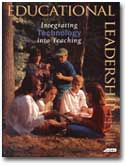Educators have associated one particular technology with assessment for 60 years: the bubble sheet used with standardized tests. This technology is based on the Markograph, a 1936 invention that reads pencil marks off a piece of paper to compute a score. The bubble sheet has served us well—so well, that standardized tests are a given (Lemann 1995a, Lemann 1995b). In this era of expanding technological capacity, however, it's worth reviewing other technologies to help assess what students know and can do.
For the past few years, a team at the Annenberg Institute for School Reform and the Coalition of Essential Schools, with the support of IBM, has been investigating one such technology—the digital portfolio. Digital Portfolio software is used to create a multimedia collection of student work and connect that work to performance standards. As we've explored this new assessment tool in six schools, we've learned what digital portfolios can do—and what happens in schools that work with them.
What Is a Digital Portfolio?
The concept for the Digital Portfolio stemmed from the Exhibitions Project, an effort at the Coalition that examined how schools began using authentic assessments in the early 1990s (McDonald 1996). A few of the schools had begun developing paper portfolio systems. But as the folders and file cabinets began to fill, and the paper became supplemented with posters and artwork and video and audio tapes, teachers thought that there had to be a better way to deal with all the "stuff."
Enter the technology. In 1993, as personal computers became capable of capturing audio and video, we developed prototype software for the Exhibitions Project (Niguidula 1993). When it became clear that ordinary mortals, not just computer techie types, could put together multimedia collections of student work, we began to study how such technology could supplement a school's reform process.
From 1993 to 1996, our team in Providence worked with six Coalition schools: Eastern High School in Middletown, Kentucky; Thayer Junior/Senior High School in Winchester, New Hampshire; University Heights High School in the Bronx, New York; and the three schools of the Croton-Harmon, New York, school district: Carrie E. Tompkins Elementary School, Pierre van Cortlandt Middle School, and Croton-Harmon High School. The sites were rural, suburban, and urban; traditional and alternative; technology-rich and technology-strapped (at least initially). Each school, however, had made a commitment to using portfolios as a regular part of its assessment practice and to providing students with an opportunity to show their skills.
As part of the project, Michelle Riconscente (now of the Center for Children and Technology) and I designed Digital Portfolio software and customized it for each of the schools. We wanted the software to be more than an electronic file cabinet. If a school is going to the effort of putting student work online, the process should add some value to the information. Let's look at how those features are integrated into a student's portfolio.
A Walk Through a Digital Portfolio
The main menu of Digital Portfolio contains a set of goals that represents the school's vision of what a student should know and be able to do. University Heights High School, for example, established seven domains students must master to graduate, including "communicating, crafting, and reflecting" and "knowing and respecting myself and others."
A user can examine a student's portfolio by clicking on one of the buttons in the main menu. That click leads to a list of portfolio entries that the student (typically in consultation with faculty members) has decided best demonstrates his or her ability to meet that goal.
Users who click on a particular entry will see the student work on the left side of the screen. This display may be in several media. For example, the figure above shows a lab report from a Croton-Harmon High School portfolio. The student work includes a description of the lab, a diagram showing how the apparatus was set up, and a video showing the experiment in action. A school could ask students for additional information for each entry, such as the assignment, a self-reflection (describing why this entry belongs in the portfolio), and assessments from teachers or others. A particular entry can be linked to any number of the main menu buttons representing school goals.
What It Takes To Use Digital Portfolios
<EMPH TYPE="3">Vision.What should a student know and be able to do?First and foremost, a school must determine the capabilities its graduates should possess. Nearly all schools compile lists of goals and mission statements, and the standards movement has generated countless documents designed to help schools define their expectations for students. The trick, though, is to make the vision meaningful to the daily life of the school. In the Digital Portfolio software, the vision is translated as the portfolio's main menu. As students and teachers entered work into their portfolios, they had to consider how the activities in the classroom corresponded with the school's stated goals.
<EMPH TYPE="3">Assessment.How can students demonstrate the school vision? Why do we collect student work? What audiences are most important to us? How do we know what's good?Quite apart from their use of technology, the schools in the project wrestled with how they assessed student work. For some schools, the primary purpose of collecting student work was for students to evaluate themselves and celebrate their accomplishments. A portfolio in these places was "successful" if it provided an interesting picture of the student and his or her work. Another approach was to use the portfolio as an evaluation tool to demonstrate student achievements against some standards. One school in the project used digital portfolios in its external review to demonstrate that students had accomplished the skills and acquired the knowledge expected of graduates.As digital portfolios become more commonplace, we can expect that other audiences, ranging from state departments of education to college admissions and placement offices, will become recipients of these portfolios. Still, the primary audience will remain students and teachers. As the audiences for portfolios expand, so will the conversation about what kind of work is acceptable.
<EMPH TYPE="3">Technology.What hardware, software, and networking will we need? Who are the primary users of the equipment? Who will support the system?While the technology is the most visible component of the Digital Portfolio system, the effectiveness of the equipment goes beyond the reliability of the hardware and software. In the project, schools used different configurations of equipment. The most effective configuration was one that reflected how the school operates and considered where students and teachers already gather. At University Heights, where students and teachers spend most of their day together as a team (consisting of about 80 students and 3 teachers), each team shared a set of six computers, at least one of which had multimedia input capabilities, a scanner, and a laser printer. In other schools, sets of 5 to 15 machines were designated as digital portfolio stations, meaning that they had multimedia capabilities, and were specifically reserved for students working on their portfolios. There is no right way to configure the system; the critical point is that the intended users of the machines can gain access easily.In general, putting entries into Digital Portfolio itself did not require a great deal of time. What took time was putting work into digital form in the first place—word processing, scanning, or digitizing audio or video. As the schools discovered, it was easier when students did their original work on a computer (when appropriate).Technical support is often the overlooked component of a school's technology system. Ideally, a school's computing coordinator can be a champion for digital portfolios, providing enough support and encouragement to teachers and students to help them become excited and comfortable using the technology. At Eastern High School, technology coordinator Scott Horan prepared a class of about 20 students to become the digital portfolio support staff for the rest of the school.The technology coordinator also needs to see how the digital portfolios fit with the rest of the school, so that the project is not seen as "Mr. or Ms. Techie's Project." The technical support must stem from a schoolwide vision of how technology, and digital portfolios in particular, corresponds with the school's other systems.
<EMPH TYPE="3">Logistics.When will information be digitized? Who will do it? Who will select the work? Who will reflect on the work?Putting portfolios together, digital or paper, requires teacher and student time. Dean Van De Carr and Jan Felt of Pierre van Cortlandt Middle School described the process as "collect, select, reflect, present." Students need to think about what entries they will collect, how to select those that best convey their abilities, how to reflect on what their portfolio means, and how to present what they have learned. Similarly, teachers need to be engaged in the process at each step.Time for reflection is critical. Schools allocated time for reflecting on the portfolios in various ways, including celebrations (such as a special parents' night) or formal presentations (such as a roundtable presentation of a portfolio required for advancement and graduation). Without time for reflection, the digital portfolio might be no different from a paper portfolio filed away in a locked cabinet.
<EMPH TYPE="3">Culture.Is the school used to discussing student work? Is the school open to tuning standards? With whom?School culture is perhaps the most critical component in making digital portfolios a tool for reform rather than a technological version of a set of file folders. The key elements of a school's culture that make a digital portfolio system work are the relationships within the school, regular discussions of student work, and an openness to examine the school's vision with others outside the school. A few schools in the project presented their vision statements to critical friends in an attempt to tune their standards (much like members of an orchestra tune their instruments with one another—see Allen 1994). Exposing a school's vision to scrutiny can be threatening, but tuning standards allows a school to say with confidence to its community that its work and its vision meet expectations.
The process of school reform is difficult. Today's technology is flexible enough to be used to support any paradigm for education. We hope the digital portfolio is just a first use of multimedia to help schools rethink their systems. When a school community takes student work seriously and allows teachers, students, and others to reflect on what they have done, then digital portfolios have more meaning.